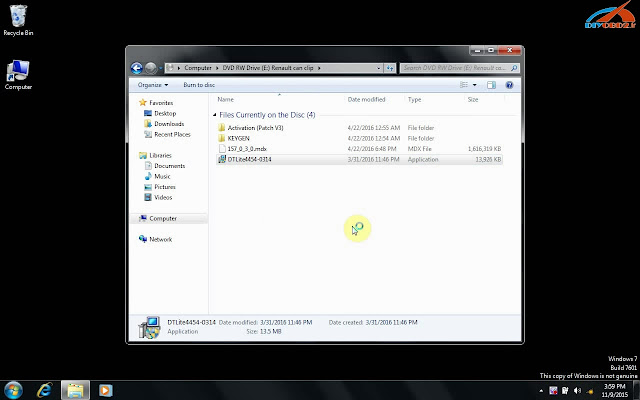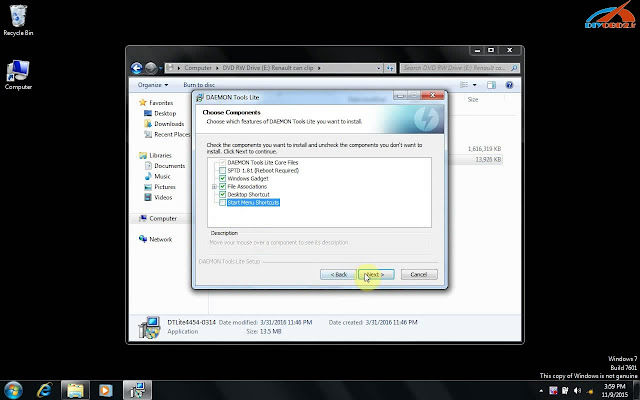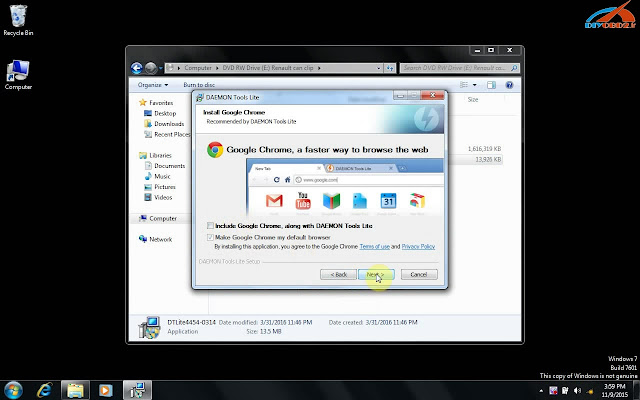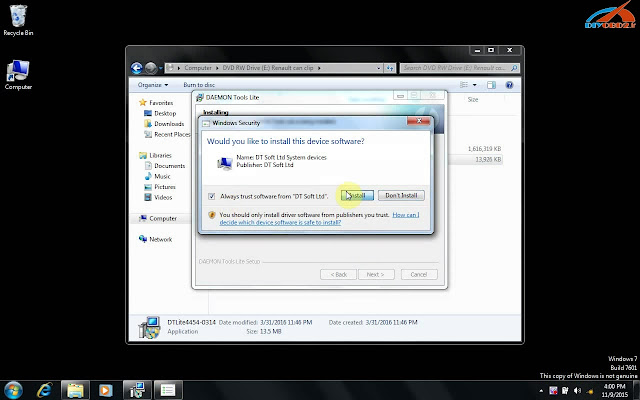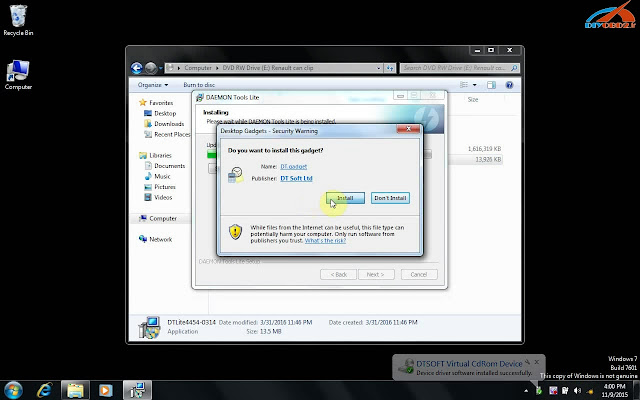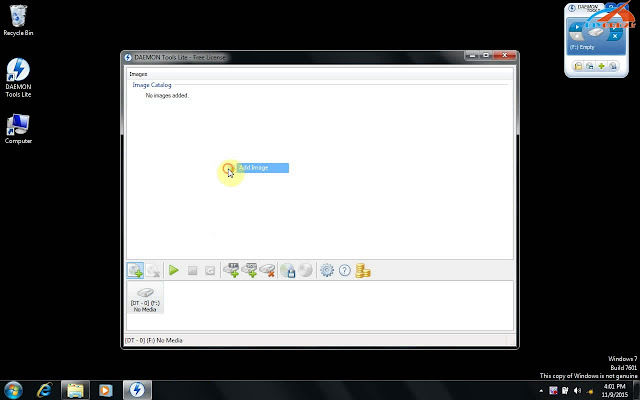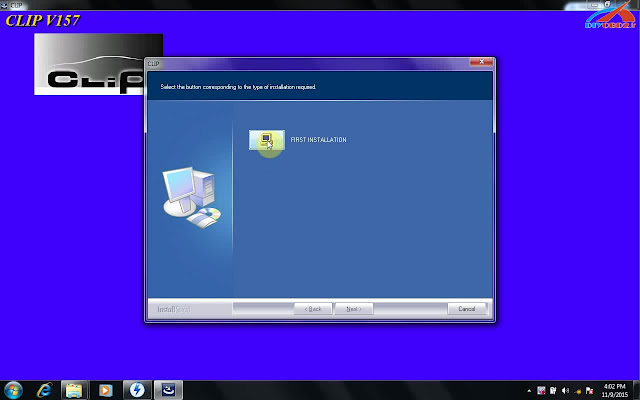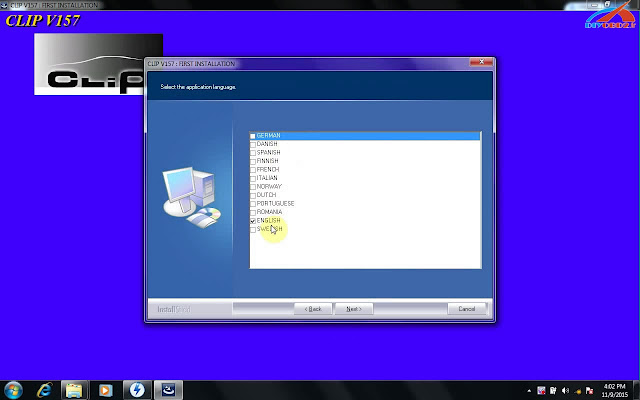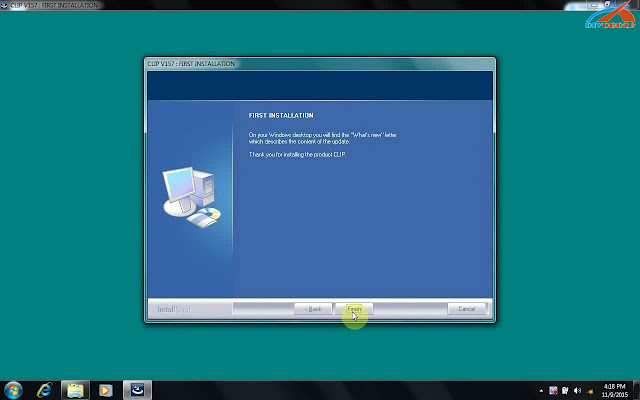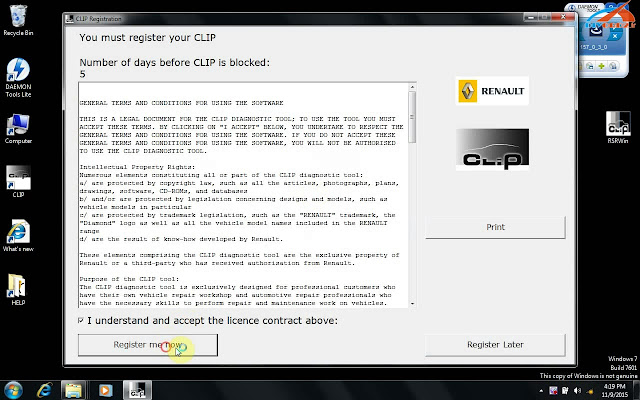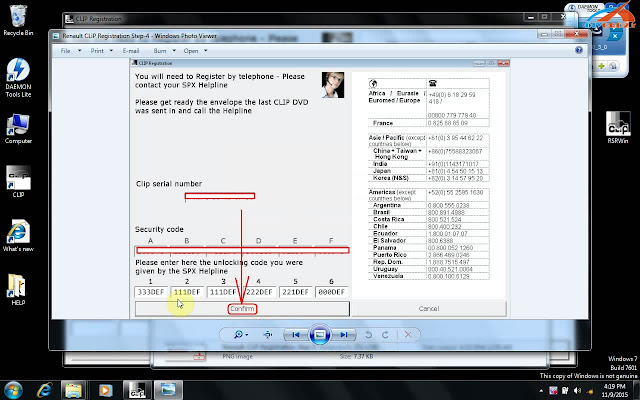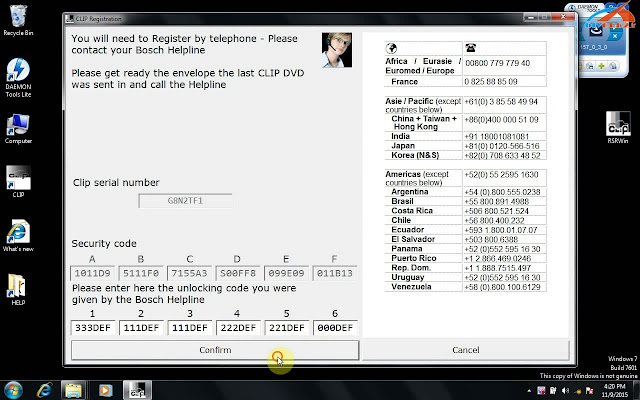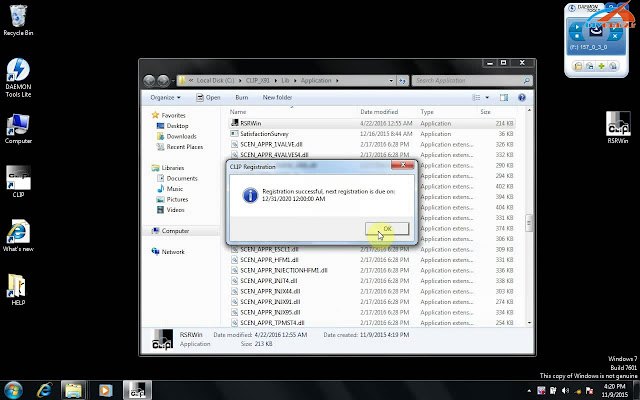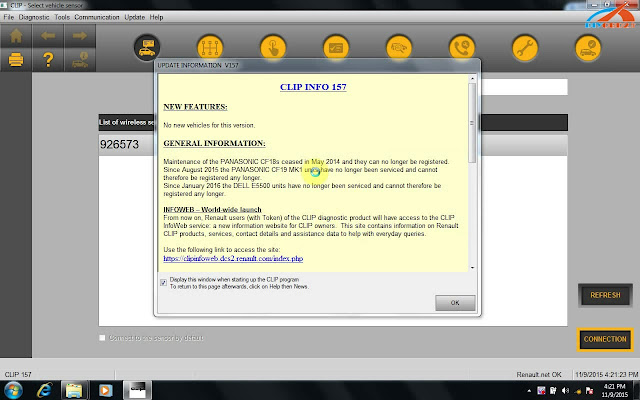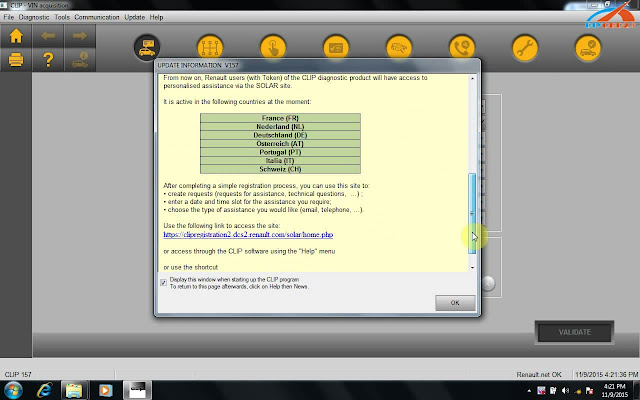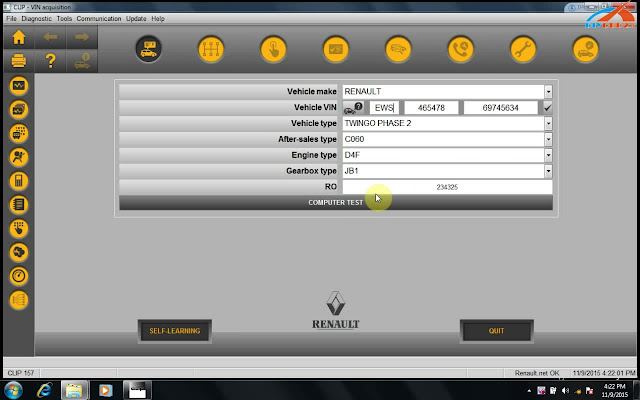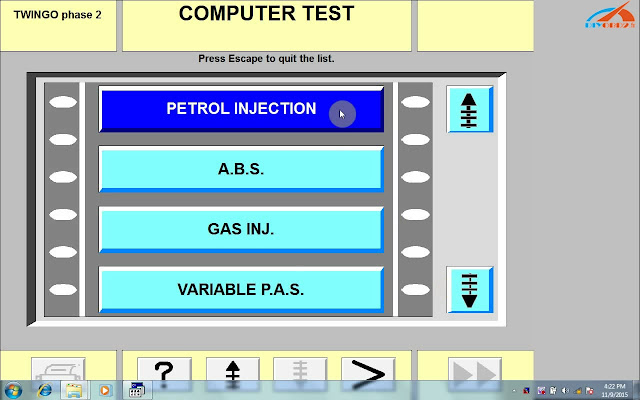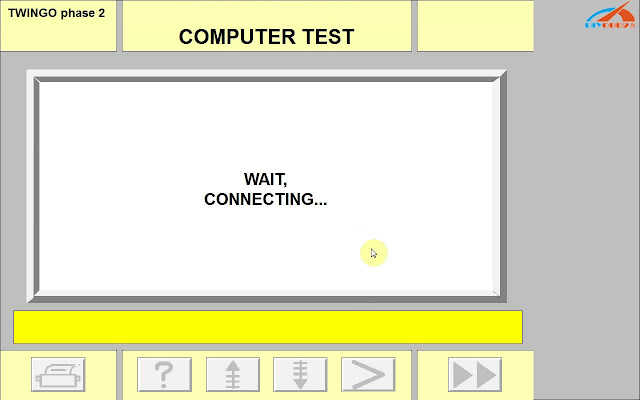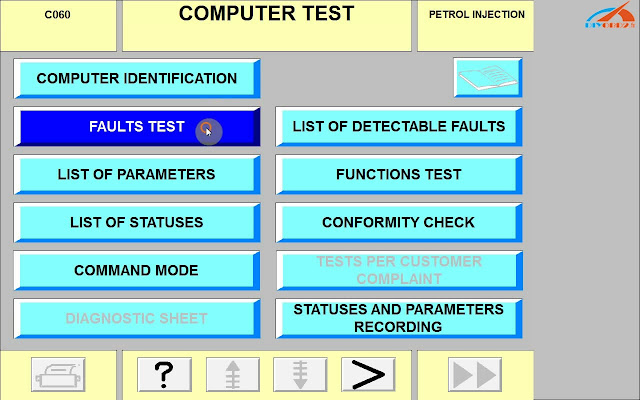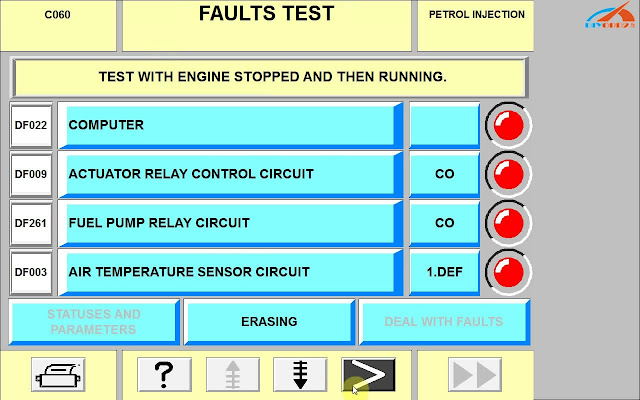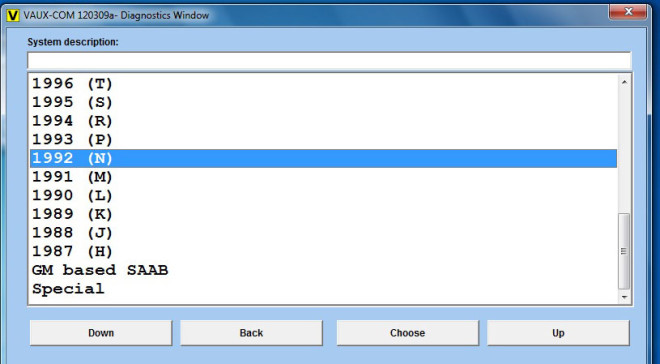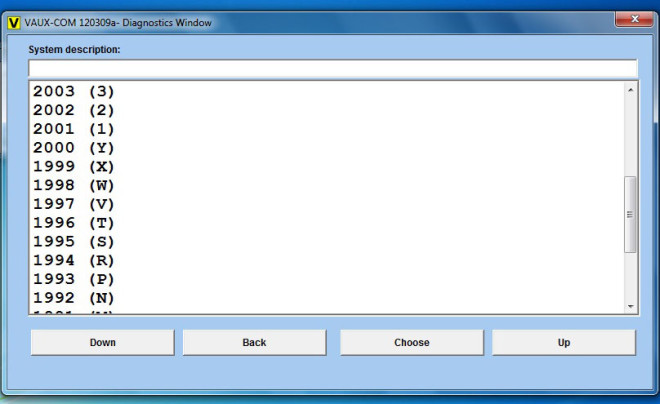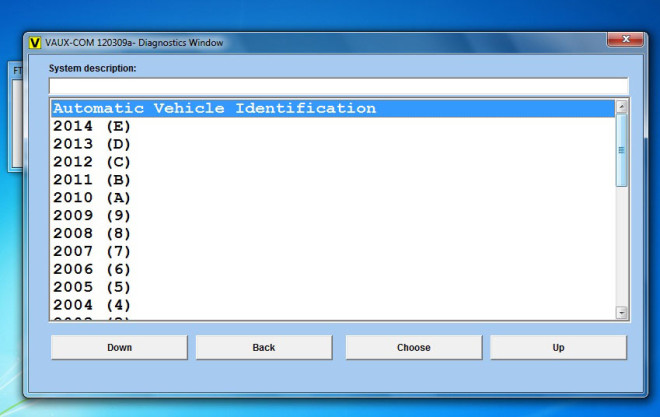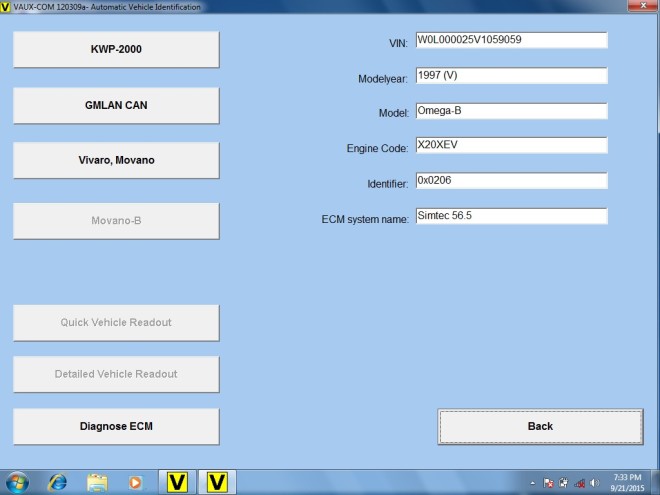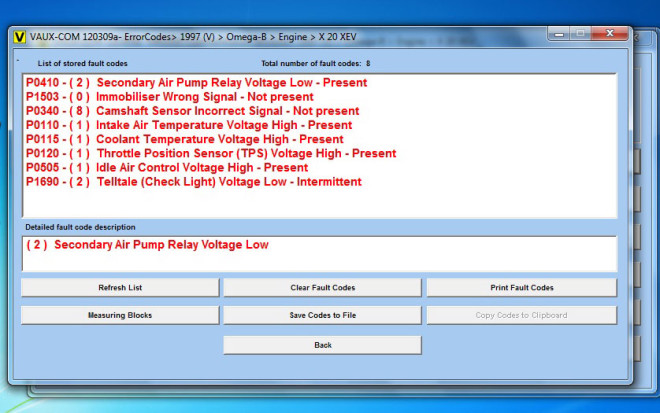,lexia 3,ca n clip
get obd2 diagnostic tools - diyobd2.fr,lexia 3,ca n clip
get obd2 diagnostic tools - diyobd2.frFree Download F100 F-100 Key Programmer Mazda Ford Model List
OBDSTAR f-100 auto key programmer is a new and professional key tool released at diyobd2.fr. Free download the most detailed Mazda and Ford model list here to know more. (NOT:F100 temporarily can not do these two cars transfer table function 2011 Ford Edge and the 2016 Ford F-150 ecoboost)
Top 5 Reasons to Buy F-100 Mazda/Ford Key Programmer:
1. Support program Auto Keys and Smart Keys for Mazda and Ford.
2. All operations completed are required without password needed.
3. Supports the latest Mazda CX-3,CX-5,Mazda 2/3/6 and no need Pin code anymore.
4. Support odometer correction for part of Mazda/Ford/Jaguar/Land Rover
5. Original OBDSTAR product, update online on the official website.
OBDSTAR F100 vs. Other programmers:
Cheap
OBDSTAR F100 for US$189 supports odometer adjustment as well except key programming,but others only may apply to support immobilizer of Mazda and Ford.
Easy to operate
User experience is undesirable to similar products abroad because of no display and no guide for operation,but F100 is welcomed by perfect display and interaction.
Professional
It’s only for Mazda and Ford, including almost new and old models.
Cars appropriated for Immobilizer:
MAZDA
B Series
2007-
Key number
Program keys
All keys lost
BT50
2012 -
Program keys
Erase keys
All keys lost
Mazda 2
Type 1
With smart
Program keys
Erase keys
Program remote
Erase remote
Key number
Switch ignition on
Without smart
Key number
Program keys
All keys lost
Type2(2014-)
With smart
All smart keys lost
Add smart key
Switch ignition on
Mazda 3
Type 1
Key number
Program keys
All keys lost
Type 2
Key number
Program keys
All keys lost
Type 3(Axela)(2013-)
With smart
All smart keys lost
Add smart key
Switch ignition on
Mazda 5
Type 1
Key number
Program keys
All keys lost
Type 2
Key number
Program keys
All keys lost
Mazda 6
Type 1
With smart
Live data
Program keys
All keys lost
Program smart keys
Erase smart key
Without smart
Program keys
All keys lost
A spare key setting valid
A spare key setting invalid
Type 2(New Mazda 6)
With smart
All keys lost
All smart keys lost
Program smart keys
Without smart
All keys lost
Type 3(Atenza)(2013-)
With smart
All smart keys lost
Add smart key
Switch ignition on
Mazda 8
With smart
All keys lost
All smart keys lost
Program smart keys
Program keys
Without smart
Program keys
All keys lost
A spare key setting valid
A spare key setting invalid
Mazda CX-3
With smart
All smart keys lost
Add smart key
Switch ignition on
Mazda CX-5
With smart
All smart keys lost
Add smart key
Switch ignition on
Mazda CX-7
With smart
All keys lost
All smart keys lost
Program smart keys
Program keys
Without smart
Program keys
All keys lost
A spare key setting valid
A spare key setting invalid
Mazda CX-9
With smart
Live data
Program keys
All keys lost
Program remote
Erase remote
Without smart
2004 - 2009
Key number
Program keys
All keys lost
2009 -
Key number
Program keys
All keys lost
Mazda MX-5
2004 - 2009
Key number
Program keys
All keys lost
2009 -
Key number
Program keys
All keys lost
FORD
China Ford
Immobilizer
Ecosport
Program keys
Erase keys
All keys lost
Focus
Classic focus
Auto search
Manual selection
Type 1
All keys lost
Program keys
Program immobilizer and engine ECU
Type 2
Program keys
All keys lost
New focus
Type 1(2011-)
Program keys
Erase keys
Type 2(2014-)
Program keys
Erase keys
All keys lost
Escort
Live data
Add Keys
All keys lost
Fiesta
-2013
Program keys
Erase keys
2013-
Program keys
Erase keys
All keys lost
Escape
Program keys
Erase keys
All keys lost
Mondeo
Type 1
Program keys
Erase keys
All keys lost
Type 2
Program keys
Erase keys
All keys lost
S-Max
Type 1
Program keys
Erase keys
All keys lost
Type 2
Program keys
Erase keys
All keys lost
Transit
Live data
Program keys
All keys lost
New Mondeo
Live data
Add Keys
All keys lost
Edge
Key Quantity
Erase keys
Program keys
Smart key system
Ecosport
Program keys
All keys lost
Edge
-2014
Erase smart key
Program smart keys
2015-
Live data
Add Keys
All keys lost
Escape
Add smart key
Erase smart key
Fiesta
2012-
Program keys
All keys lost
2015
Program smart keys
All smart keys lost
Focus
Add smart key
Erase smart key
Mondeo
Type 1
All smart keys lost
Program smart keys
Type 2
All smart keys lost
Program smart keys
New Mondeo
Live data
Add Keys
All keys lost
USA Ford
Immobilizer
E250
All keys lost
Program keys
Program immobilizer and engine ECU
Edge
Key Quantity
Erase keys
Program keys
Expedition
Type 1
All keys lost
Type 2
Key Quantity
Erase keys
Program keys
F-150
Type 1
All keys lost
Type 2
Erase keys
Program keys
F-250
Type 1
All keys lost
Type 2
Erase keys
Program keys
F-350 SD
All keys lost
Mustang
2011-2014
Ranger
Program keys
Erase keys
All keys lost
Smart key system
Ecosport
Type 1
All smart keys lost
Program smart keys
Type 2
All smart keys lost
Program smart keys
Edge
Erase smart key
Program smart keys
Explorer 11-
Erase smart key
Program smart keys
F-150 11-
Erase smart key
Program smart keys
F-250 11-
Erase smart key
Program smart keys
Flex 13-
Erase smart key
Program smart keys
Mustang
2015-
Live data
Add Keys
All keys lost
Taurus 10-
Erase smart key
Program smart keys
LINCOLN
Smart key system
MKC
2014-
Live data
Add Keys
All keys lost
MKS
Erase smart key
Program smart keys
MKX
Erase smart key
Program smart keys
MKT
Erase smart key
Program smart keys
Immobilizer
MKX 07-
All keys lost
MKZ 07-09
All keys lost
Mark LT
05-07
All keys lost
08-09
All keys lost
Navigator
05-06
All keys lost
07-08
All keys lost
09-
All keys lost
Town car 05-10
All keys lost
Zephyr 07-
All keys lost
Remote
Navigator
Add remote
Erase remote
Cars appropriated for Odometer Adjustment/Correction:
Mazda
Auto identify
Manual Selection
M6(Atenza)
M3(Axela)
CX5
CX7
2010-
CX9
M2
M3
M5
M6
2005-2009
2009-2013
2014-
The top of the form
Ford
C-MAX
2012
Ecosport
type 1
type 2
Edge
2015-(Big color meter)
Expedition
2007-2010
Mileage adjustment
Explorer
2007-2010
Mileage adjustment
Focus
2013-
2009-(Multifunctional screen)
-2008(Smaller screens)
Fiesta
2013-
type 1
type 2
-2012
Kuga
2012
2010
2012-
Color meter
Monochrome meter
Mondeo
11-13
1 pointer color meter
2 pointer color meter
07-10
4 pointer color meter
Navigator
2007-2010
Mileage adjustment
New Mondeo
Big color meter
Small color meter
Color meter
S-MAX
2007-2010
Taurus
2015-(Big color meter)
LandRover
Discovery
Mileage adjustment
Evoque2011-
Data backup
Mileage adjustment
Data recovery
Freelander2 2013
Data backup
Mileage adjustment
Data recovery
Range rover
2010-
Mileage adjustment
Sprort 2014
Data backup
Mileage adjustment
Data recovery
Jaguar
F Series
Data backup
Mileage adjustment
Data recovery
XE Series
2015-
Data backup
Mileage adjustment
Data recovery
XJ Series
2010
Mileage adjustment
Following is an Introduction of similar products abroad:
Key Learning device for Ford/Mazda is intended to learn mechanical or proximity keys into Ford and Mazda vehicles.
List of supported models for F100:
Mazda CX-3 ( 2015+ )( smart PCF7953 ID46 )
Mazda CX-5 ( 2012+ )( smart PCF7953 ID46 )
Mazda 2 ( 2014+ )( smart PCF7953 ID46 )
Mazda 3 ( 2013+ )( smart PCF7953 ID46 )
Mazda 6 ( 2013+ )( smart PCF7953 ID46 )
Mazda 2 ( 2002 - 2013)( 4D ID63 )
Mazda 3 ( 2002 - 2012 )( 4D ID63 )
Mazda 5 ( 2002 - 2012 )( 4D ID63 )
Mazda 6 ( 2014 - 2012 )( 4D ID63 )
Focus3/CMax 2010+ - mechanical ( DST80+ )
Focus3/CMax 2010+ - proximity ( DST80+ )
Kuga2 2014+ - mechanical ( DST80+ )
Kuga2 2014+ - proximity ( DST80+ )
MondeoMK4/SMax facelift 2010+ - mechanical ( DST80+ )
MondeoMK4/SMax facelift 2010+ - proximity ( DST80+ )
Fiesta 2014+ - ONLY mechanical ( DST80+ )
BMax+ - ONLY mechanical ( DST80+ )
Custom - ONLY mechanical ( DST80+ ) ( not fully supported )
NON-supported ( soon, look for news ):
Fiesta 2014+ - proximity
Bmax – proximity
Ecosport – proximity
Attached files:



Ceci est Programmeur De Clef du support technique du site Web DIYobd2.fr:Gratuit Télécharger F100 Liste F-100 Key Programmer Mazda Ford Modèle
Lexia 3 Diagbox 7.57 “Entry Point Not Found” error
Problem:
When tried to install lexia 3 cable with lexia / PP2000 / Diagbox version V7.57 software update, I had " Entry Point Not Found error". I changed another laptop, but still the same error.
"Le point d'entrée de procedure ...
Introuvable dans la bibliotheque de liens dynamiques
" The procedure entry point ...
Not found in the library of dynamic links
XML TraceGenU-vc80.dll "
Error screenshot:
Solution:
Change another laptop running Windows XP mode, not VMware, follow the lexia-3 xs-evolution PP2000 7.57 Diagbox video installation instruction Strictly below:

NOTE:
No anti-virus software programming before installation.
Diagbox 7.57 requires activation, please send the activation code to us to activate.
Ceci est du site Web du support technique Outil de diagnostic OBD2 : Lexia 3 Diagbox 7.57 "Entry Point Not Found" Erreur
How to install Renault CAN CLIP V157 on Windows XP
This is about Renault CAN CLIP V157 installation on Windows XP:
Free download CAN CLIP 157:
Tested with clone CAN CLIP diagnostic tool for Renault by diyobd2.fr
Operating system:
Windows XP
Language:
German, Danish, Spanish, Finnish, French, Italian, Norway, Dutch, Portuguese, Romania, English, Swedish
video guide:
Step 1 - install DAEMON Tools
open Renault CAN CLIP 157 DVD ROM E:
run "DTLite4454.0314" to install DAEMON Tools
language setup
accept license agreement
select a license type: free license
choose components
allow mount space to use my mount statics
follow the screen instruction (click next)
always trust software to install
install DT gadget
DAEMON Tools complete.
run DAEMON Tools Lite automatically (minimize it)
open "Activation (Patch V3)"->Crack Renault CLIP
add image in DAEMON Tools Lite
(computer/DVD RW/157_0_3_0)
mount 157_0_3_0.mdx
minimize AEMON Tools Lite and close other interfaces
Step 2 - install CLIP V157
open BD ROM F: 157_0_3_0
open "setup" application
First installation->next
accept the agreement
select the country
select clip v157 language
select Renault
review settings and go next
always trust software to isntall
installing
restart the platform automatically
computer reboots automatically
CLIP V157 first installation complete
Step 4 - register CLIP V157
open CLIP properties on Desktop
open files in Local disk C:/CLIP_X91/Lib/Application
cut "RSRWin" application and paste it on Desktop
open Renault CAN CLIP 157 DVD ROM E:/Application
copy "RSRWin" application to paste it in Local disk C:/CLIP_X91/Lib/Application
then open the "RSRWin" application
Register me now
are you part of the Renault Network?
NO!
open the picture named "Renalut clip registration step 4" for clip registration
registration successful
cut "RSRWin" application from Desktop to Local disk C:/CLIP_X91/Lib/Application (move and replace)
automatically installing device driver software
Step 4 - diagnose TWINGO PHASE 2 with Renault CAN CLIP diagnostic interface 157
run CLIP on Desktop to diagnose TWINGO PHASE 2
cancel windows security alert
CLIP INFO 157
finish vehicle info for computer test
cancel windows security alert
....
Disclaimer:
All above is only for China clone Renault CAN CLIP diagnostic tool
Ceci est du support technique du site Web OBD2 Outil de diagnostic:Comment installer Renault CAN CLIP V157 sur Windows XP
How to install Opcom OP-COM 2010V firmware V1.59 software
Good News!!! China clone Op-com 2010V USB interface diagnostic scanner firmware has updated to V1.59. Here is the step-by-step instruction on how to install opcom 1.59 software.
Software version (SW): 08/2012
Firmware version (FW): V1.59
1) Install op com en francais driver
Open My Computer
Open OP-COM (E:) CD software
Create a new folder “op-com” on Local Disk (C:)
Copy all files in OP-COM CD to the “op-com” folder
Send OP-COM Diagnostic software to Desktop (create shortcut)
Connect OP-COM V1.59 interface with computer via USB port
Wait the system to detect hardware wizard
Select “Install from a list or specific location (Advanced)”, click “Next”
Include and browse location to C:﹨op-com﹨Drivers, click OK
Click “Next”
Click “Next”
Click “Finish” when opcom driver is completely installed
Open My Computer>>Manager>>Device Manager>>Universal Serial Bus controllers>>USB Serial Converter to make sure well communication is built
2) Run Op-com software and diagnose
Plug the op-com cable with vehicle via OBD diagnostic socket
Open “Shortcut to OP-COM” software on desktop
OPCOM CHINA-CLONE 08/2010
Click “Settings”
Click “Test Interface”, you will able to see the OPCOM serial number and firmware version V01.59
Click “Close”
Click “Save Config”
OP-COM Configuration saved! Press “OK”
Back to Opcom software main menu
Select “Diagnostic” function
Select “Automatic Vehicle Identification”
Select “KWP-2000” (K-line) or “CAN” and select diagnostic connector
The op-com 2010V software will display vehicle information, VIN, model, engine code etc
Click “Diagnose ECM” button
Select ECM type and diagnostic connector
Click “Fault Code”
Op-com will display all error codes stored in ECM
The click “Clear Fault Codes” to erase error codes
Perform other diagnostic functions or exit the software program
Unplug the op-com USB interface.
Ceci est du support technique du site Web Appareil Diagnostic Auto:How to install Opcom OP-COM 2010V firmware V1.59 software
Newest Opcom V2012 Free Download
Op-com software nowadays has updated to version 2012. Here, diyobd2 offers the newest software Opcom V2012 for you to free download.
Software (VAUX-COM_120309a.exe) free download link: https://www.dropbox.com/s/ieoou37sqcg9b19/OP-COM_120309a.zip?dl=0
Version 2012 can be suitable for op com en francais Hardware V1.59 & V1.45
Note:
1. Laptop with Win XP/ Win 7 must be installed the system patch “dotnetfx35_SP1”; otherwise the software can not run.
2. Users with Win 7 must open the laptop as an administrator, and learn the installation video carefully.