,lexia 3,ca n clip
get obd2 diagnostic tools - diyobd2.fr,lexia 3,ca n clip
get obd2 diagnostic tools - diyobd2.frHow to install R280 Plus CAS4 BDM Programmer software?
This is an installation guide for R280 Plus CAS4 BDM Programmer software. You will learn how to install R280 software step by step!

Step1. Insert and open R280 Programmer software CD. Copy the compress file “R280 Plus-3” RAR to desktop.
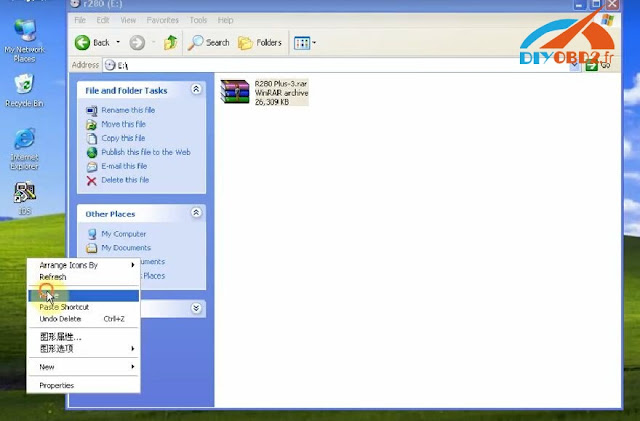
Extract R280 Plus-3” RAR to “R280 Plus-3” then you can see a folder “R280 Plus-3” on desktop. Open the folder then “R280 Plus.exe”.

Step2. Right click “R280 Plus” icon on desktop, choose “Properties” then “Find a target”. Open “R280 CAS4 Driver” folder.

Click “CP210x” driver installer, click “Install” then wait it complete.

Step3. It will pop up “Found New Hardware Wizard” window for R280 CAS4. Click “Next”, “Next” and “Finish”.

And there is another “Found New Hardware Wizard” window for CP210x. Click “Next”, “Next” and “Finish”.
Now R280 software installation is complete. You can choose both R270 In-Circuit Programmer and R280 CAS4 Programmer to use.


R280 Plus BDM Programmer read write BMW CAS4 5M48H 1N35H fast
New arrival R280 Plus CAS4+ BDM Programmer is the upgrade of R270. R280 Plus read write BMW CAS4 5M48H 1N35H well and fast! And it can also help you change mileage anytime. This blog will show you how R280 Plus works.
How to install R280 Plus CAS4+ BDM Programmer?
First, find out if you car is included in R280 Plus vehicle list:
(R280 Plus programmer support BMW vehicles up to 2016)
BMW 1 series - F20, F21 chassis
BMW X1 series - E84 chassis
BMW 3 series - F30, F31 and F35 chassis
BMW X3 series - F25 chassis
BMW 5 series - F10, F11 and F18 chassis
BMW X5 series - F15 chassis
BMW 6 series - DMEM/F12 F13 chassis
BMW X6 series - F16 chassis
BMW 7 series - F01, F02, F03, F04 chassis
BMW GT series - F07 chassis
Next, here show you R280 Plus features in pictures:
R280 Plus main unit:
R280 Plus ports and switch:
R280 Plus PCB:

Then, learn how R280 Plus read& write Motorola 5M48H and correct odometer:
How R280 Plus read MCU MC9S12 5M48H?
Open R280 Plus software “R280 CAS4 In-Circuit Programmer”. Click “Read” to start read EEPROM.
After read success, you save the bin file.

How R280 Plus write MCU MC9S12 5M48H?
Click “Write” and wait it complete.



It shows “Write Success”.

How R280 Plus adjust BMW CAS4 odometer?
Click “EIS/CSA Odometer”.

It will read out the old odometer then you enter a new odometer and click “Modify Dumps”.

After that R280 Plus will show you “adjust odometer in dumps OK”, and remind you must to write the dump back. So don’t forget to click “Write”.

More details of R280 Plus you can check here:



