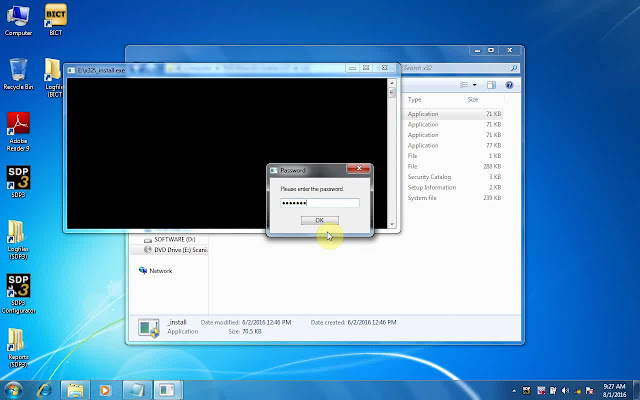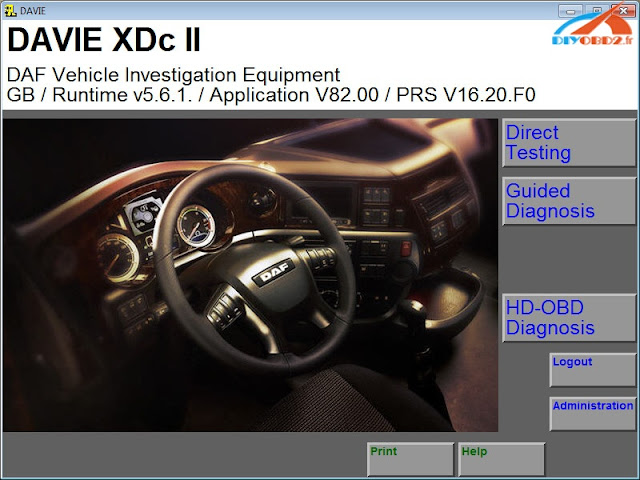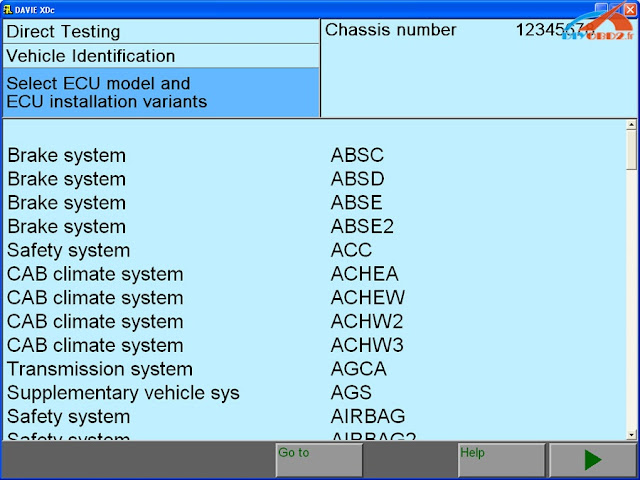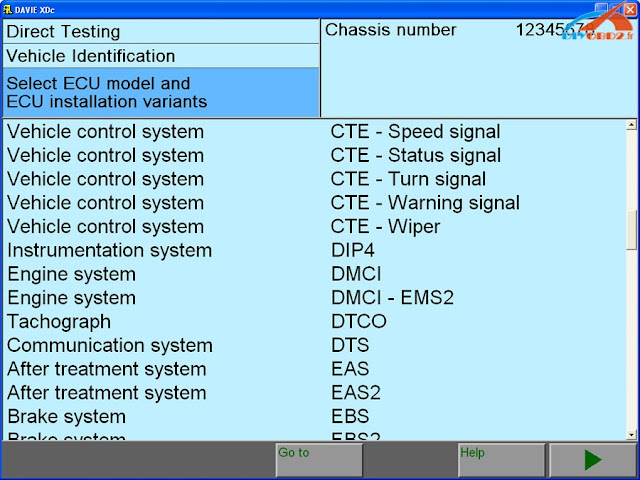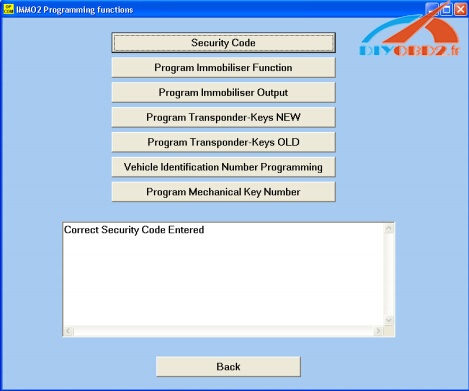,lexia 3,ca n clip
get obd2 diagnostic tools - diyobd2.fr,lexia 3,ca n clip
get obd2 diagnostic tools - diyobd2.frHow to use OBDSTAR X300M to change mileage for Volvo s80 2008
Especially thanks Mr. Jeffery Hayes for his kindness, spent a lot time to take photos of what he did on his 2008 Volvo s80 with OBDSTAR X300M programmer:
Mr. Jeffery Hayes said: hi, thanks for your help and i have managed to change km on my car. Some operation photos for you. Wish this helps.
Below is how to change mileage for Volvo s80 with the help of photos taken by Mr. Jeffery Hayes.
Volvo s80 '2008
the current mileage on the dashboard: 70106
connect X300M programmer to the car
then mileage adjustment starts
setup in X300 m
-> step 1 - select the corresponding model
select VEHICLES for MILEAGE AJUSTMENT
the list available
here, select OTHER MODELS with software v30.51 (OTHER MODELS v30.51)
loading...
initializing...
other models list
...
select VOLVO S80 07- for Mileage ajustment
-> step 2 - change km
switch ignition on (X300m says)
switch ignition off
reading mileage...
input the name of the file to save: 12300000
then x300m will display the input value 12300000
confirm the current mileage (nearly the same as the devices read), here the mileage: 70104km
then input the mileage of adjustment: 93520
then x300m will display the input value 93520
adjusting mileage...
mileage correction operation complete
S80 dashboard displays the km
volvo s80 mileage correction SUCCESS
How to install Scania VCI 2 VCI3 SDP3 v2.27 on Windows 7 32bit
Scania VCI 2 VCI3 software has updated to Scania Diagnosis and Programmer 3 SDP3 v2.27. Here is the instruction on how to install / setup Scania VCI 2 VCI 3 SDP3 v2.27 on Windows 7 32bit operating system.
Diyobd2:
How to setup Scania SDP3 v2.27 on Win7 32bit for VCI 2 VCI 3
SCANIA SDP3 v2.27 software is verified to work well on Windows 7 32 bit system, the chief diyobd2 engineer said. Here is how to install SDP3 2.27 for Scania truck diagnosis with VCI 2 and VCI 3.
Step 1 – Read read me 2.27.txt to get the installation instruction
Step 2 – Install AdbeRdr920_en_US.exe
Step 3 – Install NDP46-KB3045557-x85-x640-allOS-ENU.exe
Step 4 – Install vcredist_x86.exe
Step 5 – Install scania Diagnosis & Programmer 3 2.27.exe

Step 6 – Once finished, run x32 folder the “install.exe”
Pass: 6426758
When required, allow install.exe to install driver
Step 8 – Run Scania SDP3 2.27 program
Run SDP3 configuration to setup language, authentication, interface and SDP3 update
Language available: English, German, Spanish, French, Japanese, Dutch, Polish, Portuguese, Swedish, Norwegian, Suomi, Turkish, Italian, Czech, Russian.
Run SDP3
Then you can use Scania SDP3 2.27 to
Stored fault codes, proposals for remedial action and delete option.
Control unit configuration and settings.
Information about electrical components and their location.
Input and output signals.
Activation of components.
Spare part programming.
Circuit diagrams of the respective vehicle.
Chassis data.
User functions to meet service market requirements to work more effectively, e.g. cruise control.
DAF VCI Lite (V1) DAVIEUSB vs DAF VCI-560 Kit WIFI
- Software will be provided in the format of acronis images, no DVD or CD software will be provided.
Clone Carprog read MCU HC11E9 (wiring diagram)
- brown wire (GND) connect to pin 2,3 on MCU
- blue wire (RESET) connect to pin 17 on MCU
- green wire (comm to mpu RxD) connect to pin 20 on MCU
- yellow wire (comm from mpu TxD) connect to pin 21 on MCU
- 12v
Hope that this will help to others.