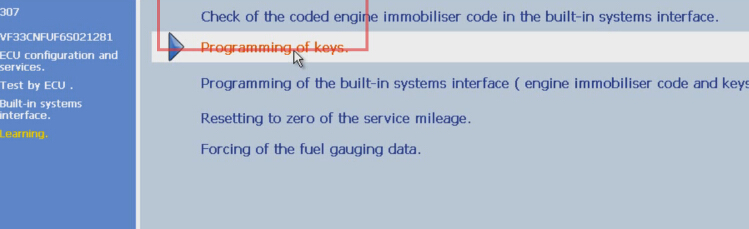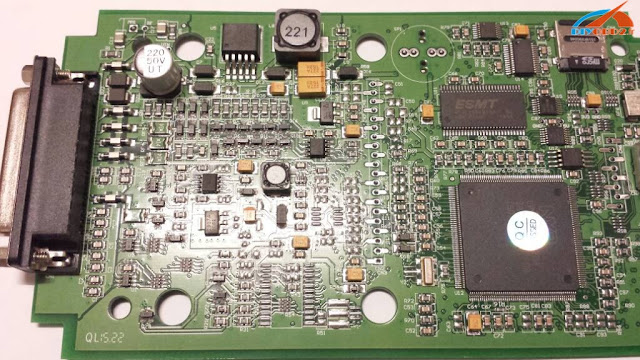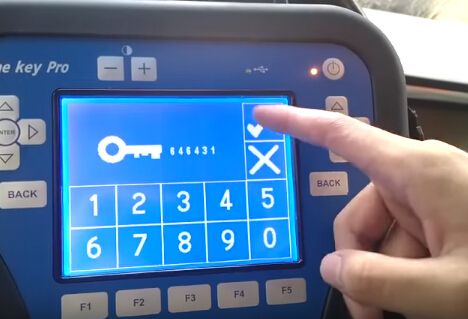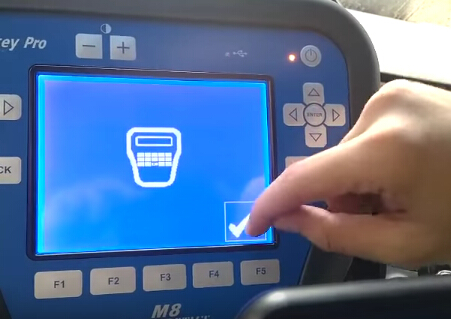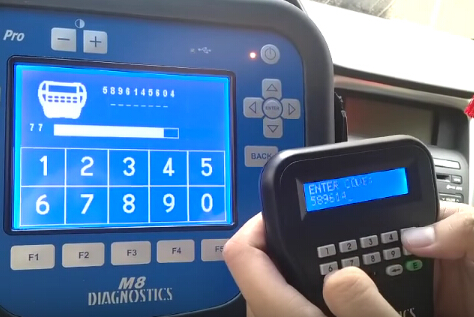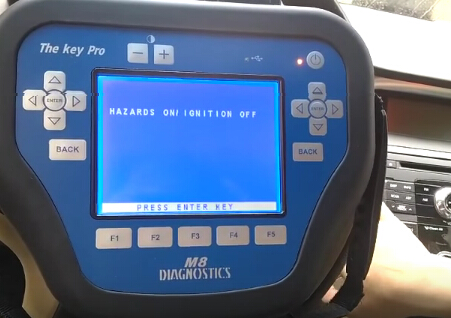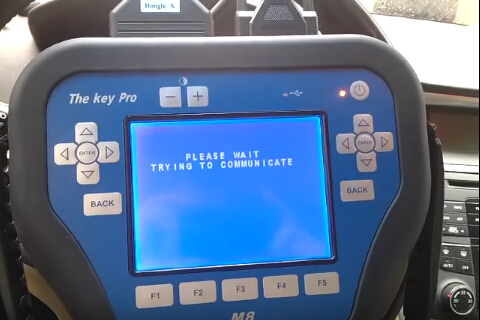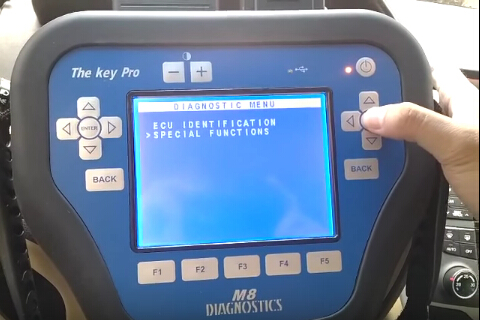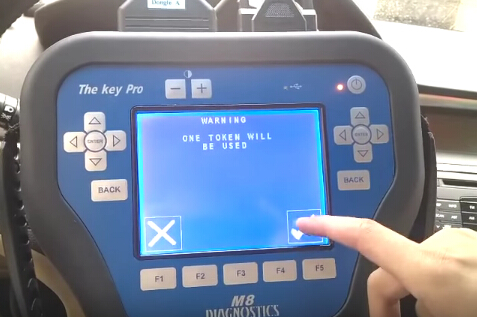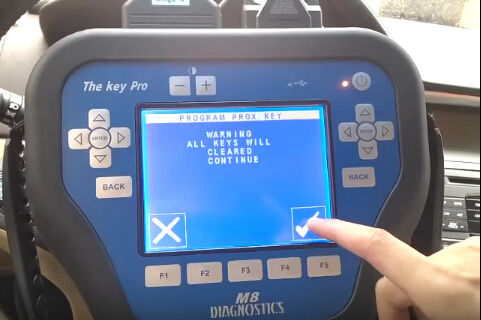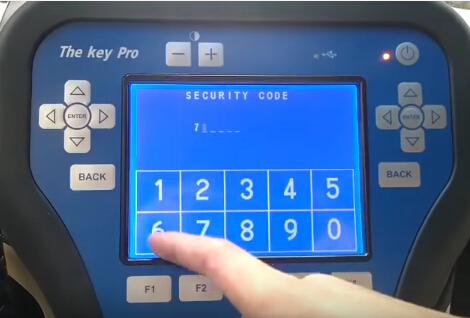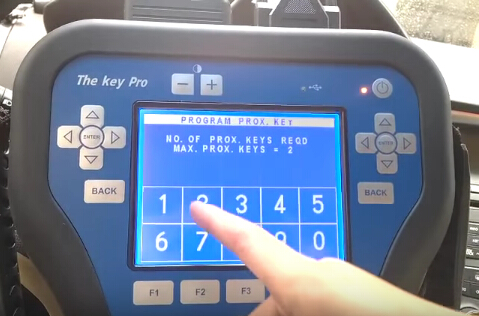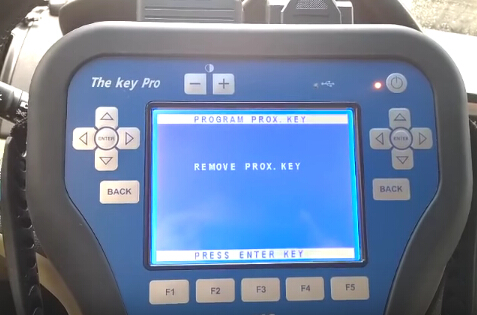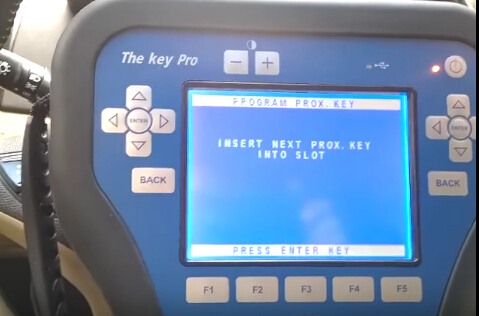,lexia 3,ca n clip
get obd2 diagnostic tools - diyobd2.fr,lexia 3,ca n clip
get obd2 diagnostic tools - diyobd2.frOBDSTAR F108 key programmer support 2001 Peugeot 307?
How to rework Kess V2 hardware as the genuine
(Guide& picture) How Key Pro M8 make Hyundai Santa Fe Key?
New Genius Master V5.05 or Kess V2 master V4.036?
With the newly released Genius Master V5.05 touch map, some people asked what it differs from Kess V2 master V4.036
Here is a comparison table made by www.diyobd2.fr engineer.
ECU programmer | |||
Multiplexer | |||
Language | English, Italian, German, French, Spanish, Portuguese, Hungarian | English, German, Spanish, Italian, Portuguese, French | English, German, Spanish, Italian, Portuguese, French |
Software | 7.06.506 Build 3029 | V2.15 | V2.15 |
Hardware | V5.05 | V4.036 | V4.036 |
Tokens | No Tokens Limitation,30 Tokens come with device by default, you can press the tokens reset button on the back of hardware to get new Tokens | No Tokens Limitation,CD comes with token programmer, you can follow our video to program tokens. No need remove chips or desolder chips | No Tokens Limitation, there is renew button on the main unit. This button is used to charge tokens. Once your tokens run over, just click this button, then tokens will go back to 30 tokens. |
Update | via hardware | via hardware | via hardware |
Support Protocols | CAN-BUS, KWP and J1850 protocols | Line, CAN, EDC17 and MED17 and Ford J1850 | Line, CAN, EDC17 and MED17 and Ford J1850 |
Support Vehicle | Car, Bikes, LCV Support more new vehicle than Kess V2 New Genius ECU List | Car and Bike | Car and Bike |
PC | Hand-held ECU Chip Tuning Tool, no PC need; software is inside the machine already directly to use | PC-based ECU Programmer, you need install the software by yourself | PC-based ECU Programmer, you need install the software by yourself |
Function and method | Read and Write ECU via OBD2 directly | ||
Price | €426 +shipping | € 133 free shipping | € 225 +shipping |
This is from OBD2 Francais website technical support:New Genius Master V5.05 or Kess V2 master V4.036?
French 2015.07V Wifi BMW ICOM A2 Diagnostic and Programming Tool – All inform here
2015.7 software version:
ISTA-D: 3.49.30
ISTA-P: 55.4.000
VIN: 2015.05
Latest ICOM Firmware version:
Current package image version: 03.14.03
Current system image version: 01.25.02
Download free at:
http://www.chinaautodiag.com/download/icom-application-image-01-40-05-bootimage-01-25-02.zip
BMW ICOM A2 firmware upgrade video:
Feature:
BMW ICOM A2 Diagnostic & Programming Tool is equipped with WIFI and a router.
ICOM A2 supports a new feature Intel Graphics adapter.
Language available:
ICOM A2 supports multi-language load diagnosis and programming, as TIS scheme:
American, British English, German, Spanish, French, Italian, Polish, Portuguese, Turkish, Czech, Swedish, Dutch, Indian, Greek, Russian, Simplified Chinese , Traditional Chinese, Japanese, Korean and Thai.
Computer requirements:
1. Support more than 95% laptop with Intel chip (series I3 / I5 / I7), dual-core processor.
2. More memory 4G
3. You are recommended to use Lenovo ThinkPad T61, T400, T410, T420, T430, X61, X200, X201, X220, X230 2015.7 ICOM A2 + B + C compared with ICOM in BMW special function:
1. ICOM A2 modified for vehicles with OBD access receives a much more powerful processor and more storage capacity.
2. Robust aluminum case will help prevent damage during use in harsh environments.
3. To protect the MOST connector, ICOM B for vehicles as optical access will be equipped with a flexible rubber cover instead of the old plastic cap.
4. ICOM C for old series with a diagnostic socket is further provided with an approx. 20 cm of cable length, which facilitates the connection of the ICOM A2 and makes storage in easier engine compartment.
5. ICOM A2 + B + C To support BMW BMW cars until years 2013. It supports BMW and MINI complete system diagnostic and offline programming.
ICOM A2 2015.7 Wifi settings:
1. First insert the usb wifi usb port on pc
2. Disable all wifi on the PC, the PC is our usb wifi equipment. Do not connect to the network equipment or network cable.
3. More determined to do, then start the PC.
4. After starting PC vvérifier again if all wireless network are turned off and disconnected network cable.
5. Run the software and choose “WiFi for ICOM”
6. ICOM connect to the vehicle, wait 20-60 seconds, you will see the WLAN LED is not flashing or blinking slowly.
7. You can now point the diagnostic software or programming Click ok, this page can not close, only minimized.
This is from OBD2 Francais website technical support: French 2015.07V Wifi BMW ICOM A2 Diagnostic and Programming Tool – All inform here