,lexia 3,ca n clip
get obd2 diagnostic tools - diyobd2.fr,lexia 3,ca n clip
get obd2 diagnostic tools - diyobd2.frGM tech 2 error E666 service programming system denied
Here is a customer solution of GM tech 2 error E666. When trying to access to SPS, it keeps error E666: Access to Service Programming Server was denied.
Possible solution: (try on your own risk)
You need a New-Different "Safe" cable if you using USB ---->RS232.....
make sure the cable is a rs-232 and not a rs232c
(all tech2 packages all at diyobd2 includes this HQ rs232 adapter)
To set COM port.
---> under CONFIGURATION>I/O MANAGEMENT>TECH2>PROPERTIES.
NOTE:
Normal TIS2000 software that comes with it requires an individual USB security dongle, (most dongle in the kit is useless).Go figure. TIS2000 is COM yet the security is USB. This REALLY screws up things sometimes.
If you do need the dongle and don't have one, it will come with error E666
Tech support from http://www.diyobd2.fr/
Ford Fiesta key Programming by OBDSTAR X100 Pro c
OBDSTAR X100 Pro auto key programmer Ford immobilizer software has updated to V30.24. It is able to program smart keys such as Ford Focus, Mondo, Transit, new Fiesta etc. very simple to use.
Car model: Ford Fiesta 2015
Here the key programming guidance with X100 Pro:
VEHICLE menu, Select [IMMOBILISER]
Choose vehicle model: [FORD] -> [FORD V30.24] and press ENT
It’s loading, initializing and authorizing, just wait…
[China Ford]
Choose [Smart key system]
[Fiesta] -> [Program keys] and press ENT button
It will read the password you should wait for a few minutes
Configuring the system,
The current number of keys is 2, Press ENT button
Switch ignition off and it will configuring the system again
The password
You should press the UNLOCK button of the smart key
vxdiag vcx nano Ford/Mazda IDS v101 v100 v99 v98 v95 v86 download
Free download crack Ford/Mazda IDS v101 v100 v99 v98 v95 v86 software to run with Allscanner vxdiag series or vxdiag vxdiag nano ford/ mazda for auto diagnosis and ecu programming.
Ford/Mazda ids scan tool for sale:
vxdiag vxdiag nano ford/ mazda wifi support (good replacement of Ford VCM2)
vxdiag multi diagnostic tool 4 in 1 (Toyota + Ford/Mazda + Jaguar/Land Rover)
vxdiag multi diagnostic tool 4 in 1 (Honda+ Ford/Mazda + Jaguar/Land Rover)
IDS software requirements:
Windows XP or Windows 7 system
or
VMware player
Ford Mazda IDS download:
Part 1
vxdiag vcx nanoford ids v100 v98 v95 v96 download free
Ford IDS software v100 VM
Ford IDS v98 software VM
Vxdiag Ford IDS v98 VM CN (1.53 GB)
vcx nano fordIDS v95 VM CN
vxdiag vcx nano ford IDS v95 VM
Ford IDS scan tool v86 (353.7 MB)
Part 2
vxdiag vcx nano Mazda IDS software v101 v100 v99 v98 v95 freedownload
Mazda IDS 101 software download
Mazda IDS 100.00software update (404.7 MB)
Mazda IDS 99.00software download free (451.6 MB)
vcx nanoMazda IDS98
MAZDA IDS software v95 VM
vxdiag vcx nanoMAZDA IDS95 VM CN
Disclaimer:
Ford / Mazda IDS diagnostic software above are all Chinese crack and clone version. It’s not genuine, but works almost the same as the genuine scan tool.
IDS ford mazda installation tutorial:
How to install vxdiag Ford IDS software clone:
How to install Mazda ids software:
Note: Differences of installation on Windows XP/ Win 7 and VMware?
Differs in language choice
Directly install IDS 98 on Windows XP/ Win 7


Install IDS V98 in VMware Player

Vxdiag multilingual: English/Japanese/Portuguese/Romanian/Korean/Dutch/Polish/Turkish/Spanish/French/Italian/Croatian/Danish/German/Swedish/Finnish/Slovenian/Czech/Russian/Greek/Chinese
VXDIAG NANO for Ford/Mazda:
- Programming & Installation of new ECUs
(PCM, ABS, Instrument Cluster, Air Bag, Fuel Pumps, etc.) - Live Data-stream with Recording & Playback Functions for Main ECUs
- Read & Clear Diagnostic Trouble Codes (DTCs)
- Set, Adjust or Remove Speed Governors
- Automatic vehicle recognition
- New Software Re-flash for Existing ECUs
- All Other Dealer Functions
- Steering Angle Resets
- Guided Fault Finding
- Program New Keys
- DPF Regeneration
- Brake Bleeding
- Injector Coding
Free Download Xhorse VVDI PRO V4.5.2
Free Download Xhorse VVDI PRO V4.5.2:
Dernière Version Software : V4.5.2
https://mega.nz/#!DwwmlLYI!cmNf2bJDnskEEqAFs9iJD3NTpEYwfhc368paCOPbo1w
password:123456
* This version DON't need update firmware
* Fix some bugs
+ Add VVDI PROG USER MUNUAL 4.5.1
version in Doc folder
+ Add AB28F200B5T(PSOP44),
AB28F200B5B(PSOP44),
AB28F400B5T(PSOP44),
AB28F400B5B(PSOP44),
AB28F800B5T(PSOP44),
AB28F800B5B(PSOP44)options
in <1-EEPROM&FLASH>-><INTEL>
(Need the TB28FXXX adapter)
+ Add HC908GR4,
HC908GR8,
HC908LJ12,
HC908LJ24,
HC908GR4_SECURED,
HC908GR8_SECURED,
HC908LJ12_SECURED,
HC908LJ24_SECURED options
in <2-MCU>->
<MOTOROLA-MC69HC(9)08>
+ Add MC9S08JM8_UNSECURED,
MC9S08JM16_UNSECURED,
MC9S08JM32_UNSECURED,
MC9S08JM60_UNSECURED options
in <2-MCU>-><MOTOROLA-MC9S08>
+ Add [V850ES/FE3]series:
D70F3623 option
[V850ES/FF3]series:
D70F3626 option
[V850ES/FG3]series:
D70F3627,
D70F3629,
D70F3630 options
[V850ES/FJ3]series:
D70F3631,
D70F3632,
D70F3633,
D70F3634,
D70F3635 options
[V850ES/FK3]series:
D70F3636,
D70F3637,
D70F3638 options
in <2-MCU>->
<RENESAS-V850>
+ Add BCM3 option
in <4-IMMOBILIZER>-><GM>
+ Add XIAOKANG(2015) option
in <5-DASHBORAD>-><DONGFENG>
+ Add SAICMAXUS-RV(2015) option
in <5-DASHBORAD>-><SAICMOTOR>
+ Add <7-ARIBAG> option in TYPE
+ Add GL8-SRS(2015) option
in <7-ARIBAG>-><BUICK>
+ Add MAKKA-SRS(2015) option
in <7-ARIBAG>-><OPEL>
+ Add VW52-SRS-V2 option
in <7-ARIBAG>-><VOLKSWAGEN>
Original:Free Download Xhorse VVDI PRO V4.5.2
How to install R280 Plus CAS4 BDM Programmer software?
This is an installation guide for R280 Plus CAS4 BDM Programmer software. You will learn how to install R280 software step by step!

Step1. Insert and open R280 Programmer software CD. Copy the compress file “R280 Plus-3” RAR to desktop.
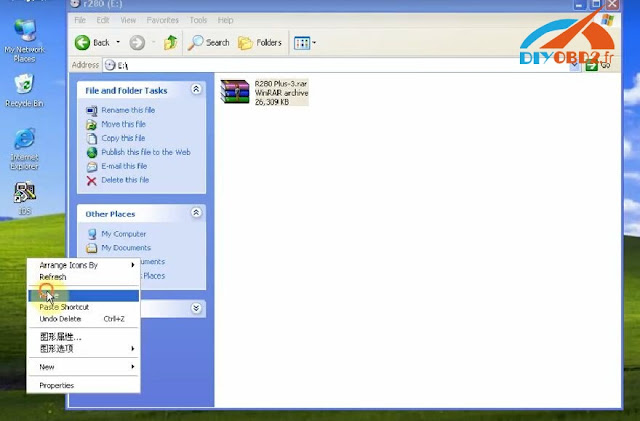
Extract R280 Plus-3” RAR to “R280 Plus-3” then you can see a folder “R280 Plus-3” on desktop. Open the folder then “R280 Plus.exe”.

Step2. Right click “R280 Plus” icon on desktop, choose “Properties” then “Find a target”. Open “R280 CAS4 Driver” folder.

Click “CP210x” driver installer, click “Install” then wait it complete.

Step3. It will pop up “Found New Hardware Wizard” window for R280 CAS4. Click “Next”, “Next” and “Finish”.

And there is another “Found New Hardware Wizard” window for CP210x. Click “Next”, “Next” and “Finish”.
Now R280 software installation is complete. You can choose both R270 In-Circuit Programmer and R280 CAS4 Programmer to use.

















