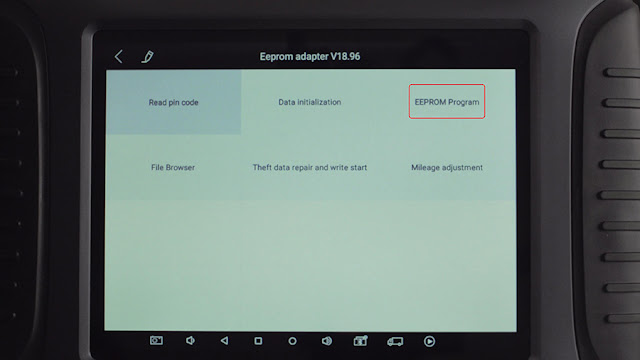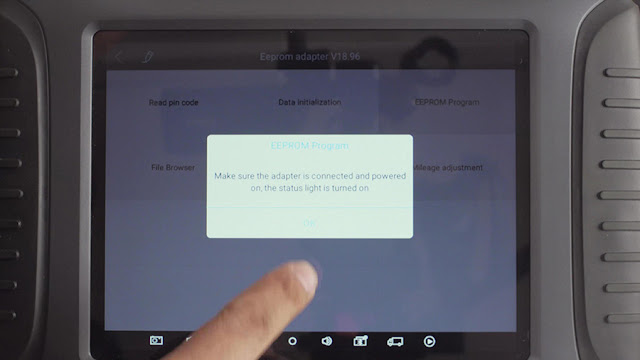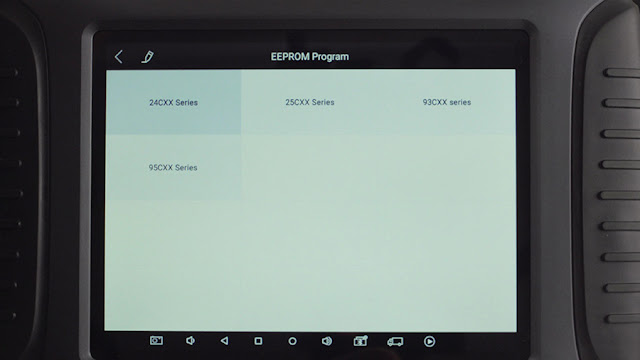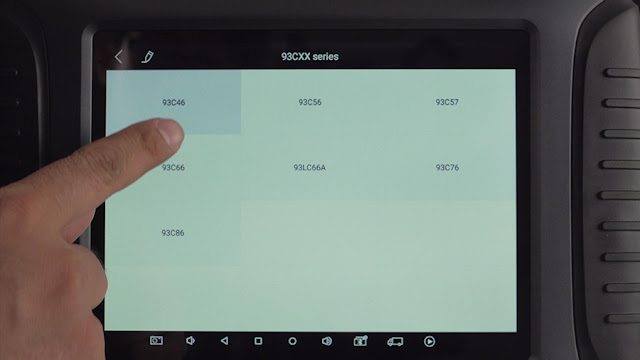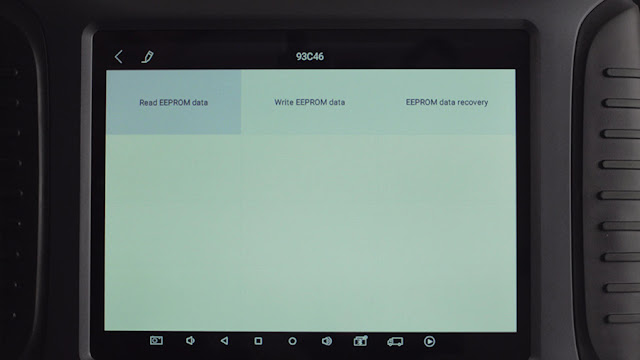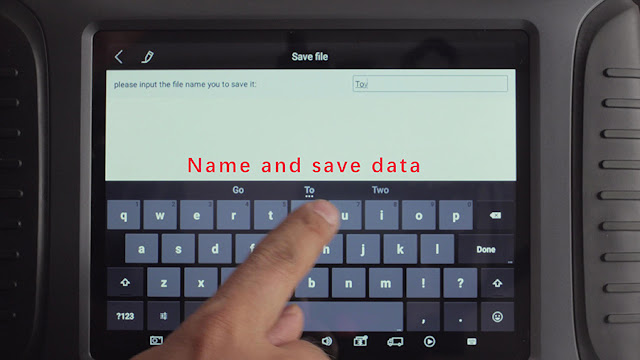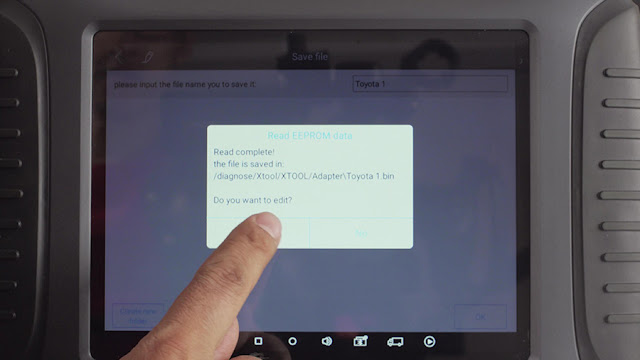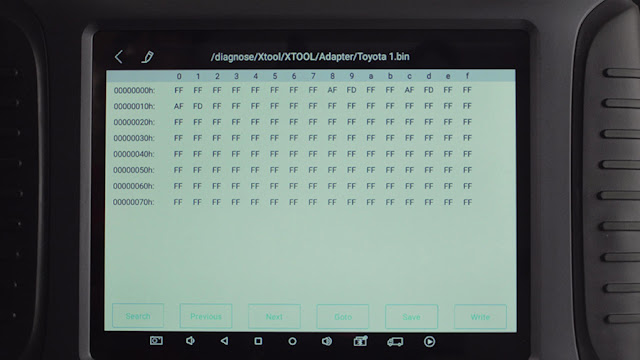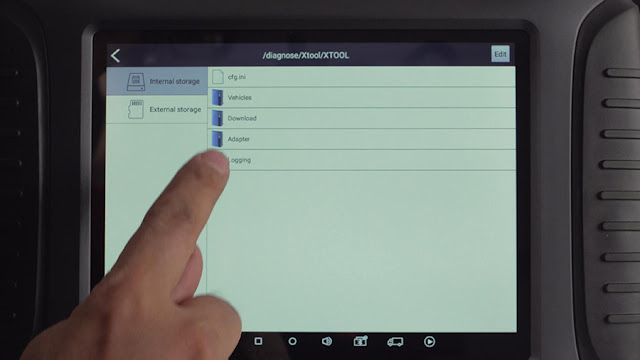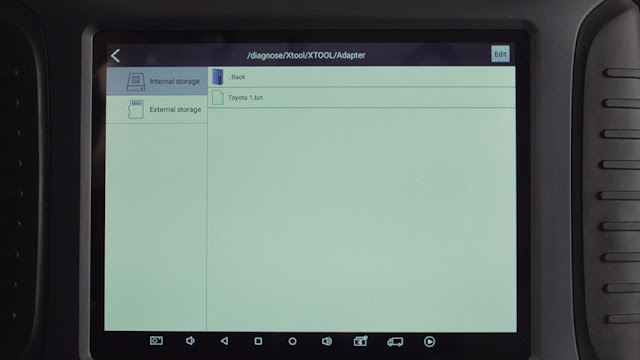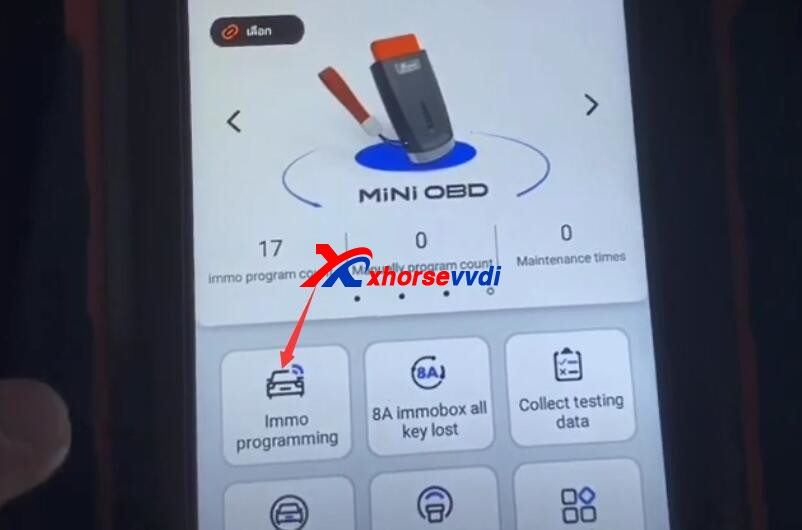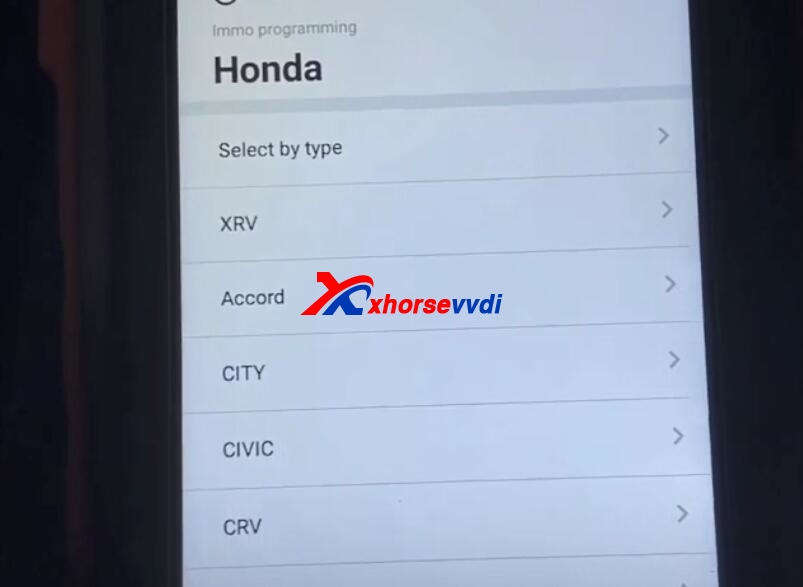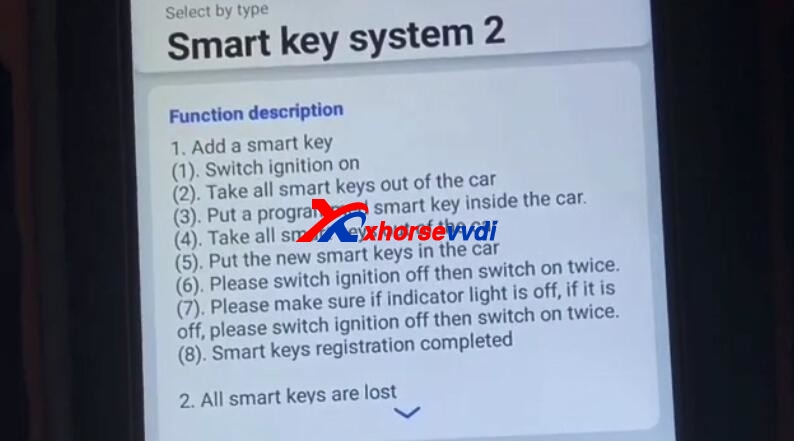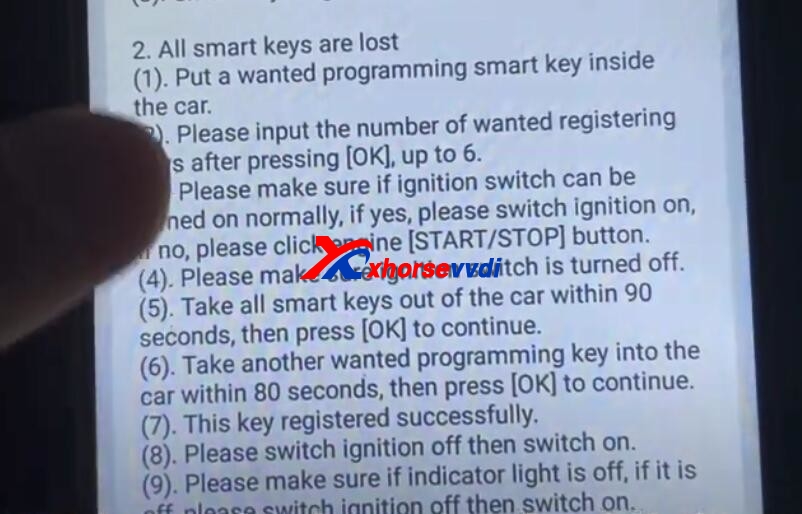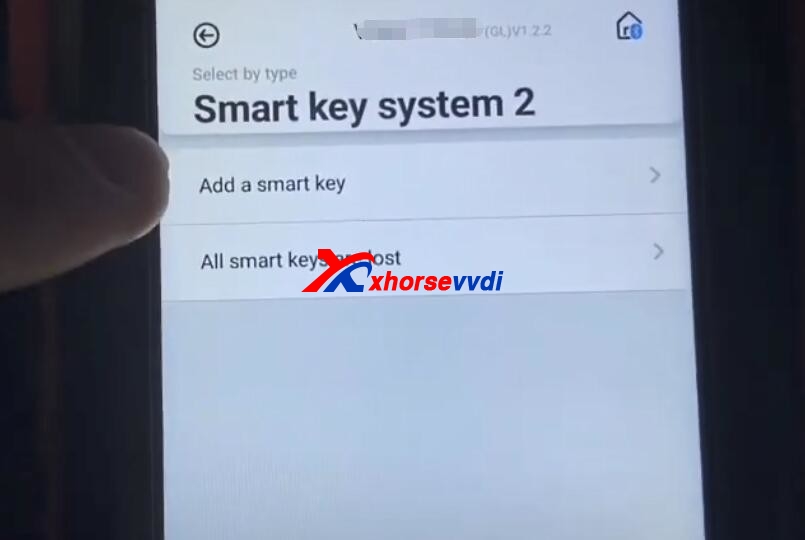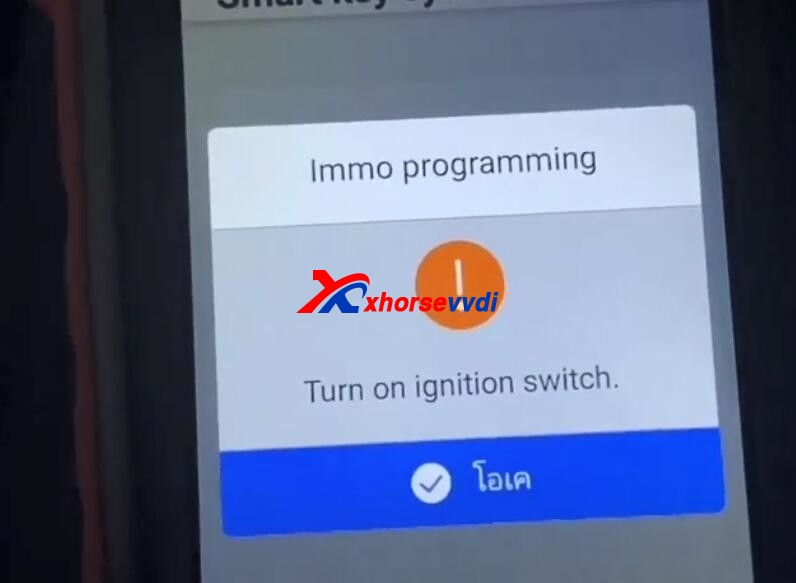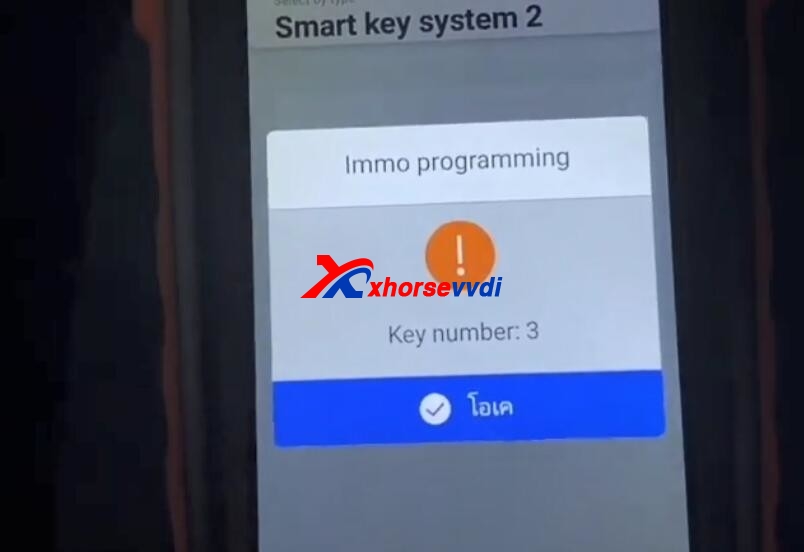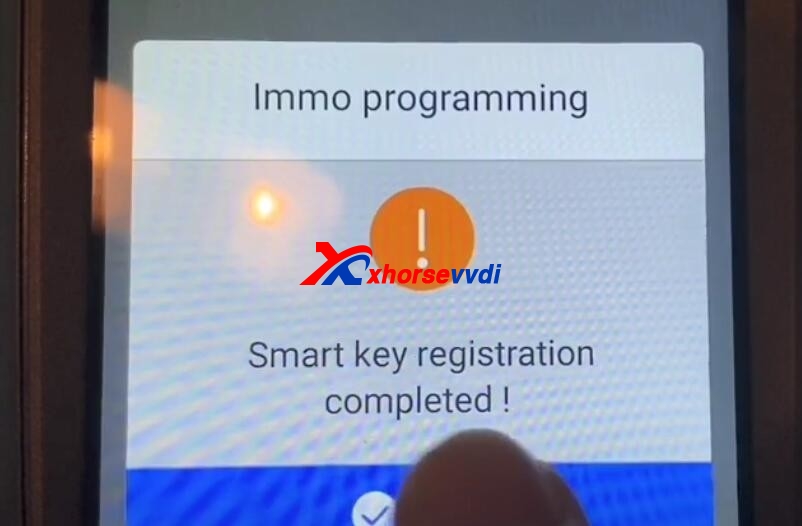,lexia 3,ca n clip
get obd2 diagnostic tools - diyobd2.fr,lexia 3,ca n clip
get obd2 diagnostic tools - diyobd2.frOBD program Toyota Lexus smart keys lost via Xtool X100 PAD3 & KS-1 emulator
With Xtool KS-1 Toyota Lexus Smart Key Simulator, any of X100 PAD2 / PAD3 / A80/ H6 can program Toyota Lexus Smart Key when all keys lost via OBD.
Look at Xtool KS-1 Toyota Lexus Smart Key Simulator:
Supports Toyota 94 / D4, 98, 39, 88 / A8, A9 type smart key all key lost programming.
The simulation card can be reused. After matching the key, turn off the power or remove the battery to restore the initial state.
Support generation, copy and simulation of key chip.
Any of these Xtool devices (buy one extra KS-1 emulator) can OBD program Toyota Lexus Smart Key all keys lost:
XTOOL X100 PAD2 (need buy kc100)
A80 (need buy kc100)
PS90 (need buy kc100)
H6 (need buy kc100)
X100 PAD Elite (need buy kc100)
How to use Xtool KS-1 emulator to OBD add new Toyota Lexus smart key?
1. Plug x100 pad2 into the OBD port of vehicle, tap Diagnosis->Immobilization->Toyota->All smart key lost->Read Immobilizer data.
2. Tap "Read immobilizer data" to read vehicle immobilizer data.
3. Follow the on-screen message, press car's START button to read the data.
4. After reading the data, please save the data and name the saved file.
5. When generating KS-1 Toyota simulator key, please connect KC100 or KC501 fist (Please noticed the device must be connected to the network). Click "Generate emulated key" button.
6. And then click OK button to select the file saved in the previous step.
7. After the document selection is completed, the screen will display the current key type, please click on YES or NO to confirm whether it is correct.
8. After confirmation, the system will update data to Xtool server for data verification and calculation.
9. After verification, it will activate KC100 or KC501.
10. Please put the KS-1 simulator card into the KC100'S or KC501's slot and follow the instructions to complete the next operation.
11. Please click on "Yes" to the next step. (This operation will make device bound with KS-1 Toyota simulator card).
12. Binding succeed.
13. After the bidding is successful, the simulator key is generating.
14. Generated successfully.
15. After generating the simulation key successfully, select "Add key" to add keys.
16. Please follow prompts for relevant operations.
11 12
17. The Xtool device will prompt programming success.
How to use Xtool X100 Pad 3 to read EEPROM Data 93c46?
To read out the eeprom data is one of the capabilities of Xtool X100 Pad 3 (when connecting with the eeprom adapter), let's have a look at the operation procedure.
How does Xtool X100 Pad 3 read EEPROM Data?
Plug the Eeprom chip into the eeprom adapter, then to connect the main cable and the power supply. Note: be sure to connect the power supply adapter before operating.
Look at the Xtool X100 Pad3 main interface, tap "diagnosis" then "other service" then "eeprom adapter".
Tap "eeprom program".
Select the eeprom chip model (24Cxx Series -> 93c46 for example), then read eeprom data.
Name the data file and save it.
Return to Xtool X100 Pad3 main interface to check the file in Report---File management---adapter.
Enjoy!
VVDI Max and VVDI MINI OBD Tool Add Honda HR-V 2018 Key
VVDI Key Tool Max and VVDI MINI OBD Tool bundle package help you generate remote and match new key, and it is on sale free with remote renew cable. This blog is VVDI Key Tool Max and VVDI MINI OBD Tool add honda smart key.
1.Connect VVDI MINI OBD Tool with car OBDII Port.
2.Connect VVDI Max with VVDI MINI OBD Tool.
3.Click IMMO Program on MINI OBD page.
4.Choose Honda smart key system 2.
5.Add a smart key like the steps display.
If all key lost,the steps are
6.Match proess.
7.End.
VVDI Max and VVDI MINI OBD Tool Add Honda HR-V 2018 Key
VVDI Key Tool Max and VVDI MINI OBD Tool bundle package help you generate remote and match new key, and it is on sale free with remote renew cable. This blog is VVDI Key Tool Max and VVDI MINI OBD Tool add honda smart key.
1.Connect VVDI MINI OBD Tool with car OBDII Port.
2.Connect VVDI Max with VVDI MINI OBD Tool.
3.Click IMMO Program on MINI OBD page.
4.Choose Honda smart key system 2.
5.Add a smart key like the steps display.
If all key lost,the steps are
6.Match proess.
7.End.