,lexia 3,ca n clip
get obd2 diagnostic tools - diyobd2.fr,lexia 3,ca n clip
get obd2 diagnostic tools - diyobd2.frXhorse VVDI2 Key Programmer add ID46 transponder key for VW Touareg
This is a guide for you to use Xhorse VVDI2 Commander Key Programmer to add a new ID46 transponder key for VW Touareg 2008. Below are the steps!
Step1. Open VVDI2 software, choose VW software.

Turn ignition on with the original key. Click “Key Learn” on top menu bar. Choose “4th Immobilizer System- VW” and “Touareg”.

Step2. Tick the option “Get component security from engine via ECU”. Click “Auto detect from ECU”. Read component security bytes and PIN.

And now VVDI2 commander will remind you “the 7th byte CS code may be wrong, find it from the working key”, click “OK”.

Step3. Click “Make Dealer Key” below “make dealer key with working key”.

Insert a working key into VVDI2 coil. And the correct 7th byte is read out as picture shows. Click “Yes” and input it to replace the old one.

Step4. Click “Make Dealer Key” below “make dealer key with 7 bytes CS”. Put the new ID46 transponder chip into VVDI2 coil. It will show “Key made OK and locked”.
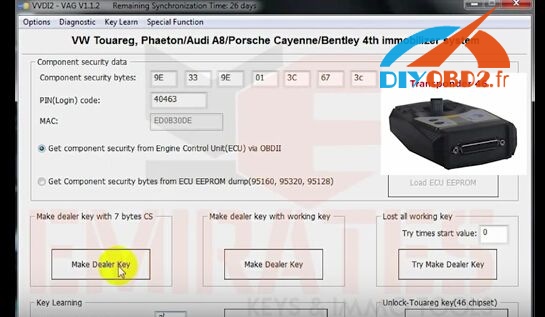
Step5. Click “Key Learning”, turn off ignition, remove the original key, then insert the new key and turn on ignition. Switch ignition off, remove the new key then use it to turn ignition on. New key programmed successfully by VVDI2 key programmer!
Original:Xhorse VVDI2 Key Programmer add ID46 transponder key for VW Touareg
How to use VVDI2 VAG for reading CS PIN MAC
It’s a VVDI2 VAG manual of CS, PIN, MAC reading. Manually read cs, pin and mac from vag 4th immobilizer system ECU and automatically from vag 5th immobilizer system ECU
Part 1: Xhorse vvdi2 vag - manually - vag 4th immobilizer

You can select autodetect engine control unit existing to get PIN/CS or type in known
PIN/CS manually
CS:
Component security bytes. It has 12 bytes for UDS 4th immobilizer cluster. Move your mouse to this area, you will get balloon show 7 bytes CS in ECU show original 6 byes CS is: C2 D3 45 7E 68 0E). You can’t find 7th byte CS from UDS 4th immobilizer cluster, it don’t have 7th byte, it have another 6 bytes CS part 2
CAN 4th immobilizer cluster (CDC32xx, A3/TT/R8) will have 7 bytes at this value. That
is the original 7 bytes CS
ECU must have same 6 bytes CS with balloon show CS bytes. If they are not same,
you car can’t start
PIN:
login code, it can use login to ECU or other module which support login immobilizer PIN. You can learn dealer key with CAN protocol cluster ECU has same PIN with this value. If not same, car will not start. So, for CAN protocol cluster, you can learn key with PIN read from ECU
MAC:
Synchronization codes between ECU and immobilizer system, usually have 4 bytes. The first 2 bytes is immobilizer synchronization code, the last 2 bytes is ECU synchronization code. MAC value in the picture above is “B188708F”, “B188” is immobilizer synchronization code, “798F” is ECU synchronization code. Generally, the synchronization code for ECU or immobilizer system is a fixed value. If you install new ECU, MAC value in immobilizer will change last 2 bytes to new ECU synchronization code; if you install new immobilizer, MAC value in ECU will change first 2 bytes to new immobilizer synchronization code.
Normally, MAC value must be same between ECU and immobilizer. If there are not same, ECU and immobilizer system will have same DTC error like this: Engine control unit is not authorized. You can fix this error by “Adapt Unit->select ECU->Read->Write”, it willsynchronize MAC automatically between ECU and immobilizer system
Part 2: Xhorse vvdi2 - automatically - 5th immobilizer vag

Autodetect PIN/CS:
Read PIN and CS from engine control unit or immobilizer system automatically. After success read PIN and CS, you just need input key count to learn key
NOTE: PIN, CS, MAC function only can be authorized for free for those with Xhorse iKeycutter Condor XC-MINI key cutting machine.
This is from Xhorse VVDI technical support:How to use VVDI2 VAG for reading CS PIN MAC
VVDI2 PSA support pincode reading & key learning for CAN line PSA cars
VVDI2 Full package came with PSA Programmer and pin reader for a few days. And today, technicians in diyobd2.fr verified vvdi2 psa tool can read pin codes and do key learning with working keys on CAN based PSA- tested no issues.

VVDI2 PSA function:
VVDI2 PSA function only support CAN line protocol to add keys, learn keys and read pincode (with working key)
note: PSA change KM function will be added maybe in the near future.
PSA cars under PSA option, years, models, etc.:
CAN line protocol based Peugeot, Citroën and DS cars
How to use xhorse vvdi2 for PSA key learning:
Just read the pin and cs from ecu.
Make backup from cluster, and the cluster configuration.
Then you make a dealer key, and learn it with pin.
tested model: Peugeot 308 2008 BSI JC pin extracted OK. Key learn OK.
So, now vvdi2 full version authorized functions includes:
(VK-01)Transponder Programmer YES
(VJ-01)Passthru J2534 YES
(VV-01)VAG 4th immobilizer NO
(VV-02)VAG 5th immobilizer NO
(VB-01)BMW OBD YES
(VB-02)BMW CAS4 YES
(VP-01)Porsche immo data tool YES
(VPSA-01)PSA YES
Original:VVDI2 PSA support pincode reading & key learning for CAN line PSA cars