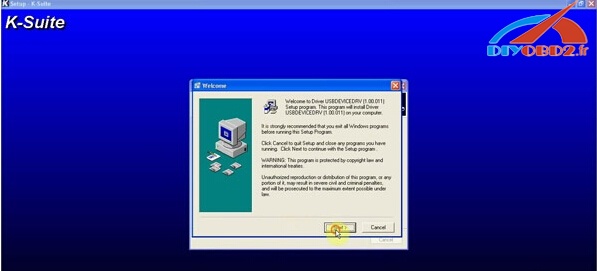,lexia 3,ca n clip
get obd2 diagnostic tools - diyobd2.fr,lexia 3,ca n clip
get obd2 diagnostic tools - diyobd2.frHow to install R280 Plus CAS4 BDM Programmer software?
This is an installation guide for R280 Plus CAS4 BDM Programmer software. You will learn how to install R280 software step by step!

Step1. Insert and open R280 Programmer software CD. Copy the compress file “R280 Plus-3” RAR to desktop.
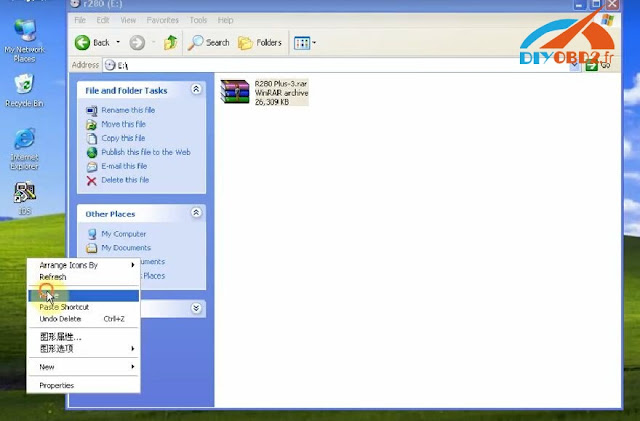
Extract R280 Plus-3” RAR to “R280 Plus-3” then you can see a folder “R280 Plus-3” on desktop. Open the folder then “R280 Plus.exe”.

Step2. Right click “R280 Plus” icon on desktop, choose “Properties” then “Find a target”. Open “R280 CAS4 Driver” folder.

Click “CP210x” driver installer, click “Install” then wait it complete.

Step3. It will pop up “Found New Hardware Wizard” window for R280 CAS4. Click “Next”, “Next” and “Finish”.

And there is another “Found New Hardware Wizard” window for CP210x. Click “Next”, “Next” and “Finish”.
Now R280 software installation is complete. You can choose both R270 In-Circuit Programmer and R280 CAS4 Programmer to use.


How to use VVDI2 VAG for reading CS PIN MAC
It’s a VVDI2 VAG manual of CS, PIN, MAC reading. Manually read cs, pin and mac from vag 4th immobilizer system ECU and automatically from vag 5th immobilizer system ECU
Part 1: Xhorse vvdi2 vag - manually - vag 4th immobilizer

You can select autodetect engine control unit existing to get PIN/CS or type in known
PIN/CS manually
CS:
Component security bytes. It has 12 bytes for UDS 4th immobilizer cluster. Move your mouse to this area, you will get balloon show 7 bytes CS in ECU show original 6 byes CS is: C2 D3 45 7E 68 0E). You can’t find 7th byte CS from UDS 4th immobilizer cluster, it don’t have 7th byte, it have another 6 bytes CS part 2
CAN 4th immobilizer cluster (CDC32xx, A3/TT/R8) will have 7 bytes at this value. That
is the original 7 bytes CS
ECU must have same 6 bytes CS with balloon show CS bytes. If they are not same,
you car can’t start
PIN:
login code, it can use login to ECU or other module which support login immobilizer PIN. You can learn dealer key with CAN protocol cluster ECU has same PIN with this value. If not same, car will not start. So, for CAN protocol cluster, you can learn key with PIN read from ECU
MAC:
Synchronization codes between ECU and immobilizer system, usually have 4 bytes. The first 2 bytes is immobilizer synchronization code, the last 2 bytes is ECU synchronization code. MAC value in the picture above is “B188708F”, “B188” is immobilizer synchronization code, “798F” is ECU synchronization code. Generally, the synchronization code for ECU or immobilizer system is a fixed value. If you install new ECU, MAC value in immobilizer will change last 2 bytes to new ECU synchronization code; if you install new immobilizer, MAC value in ECU will change first 2 bytes to new immobilizer synchronization code.
Normally, MAC value must be same between ECU and immobilizer. If there are not same, ECU and immobilizer system will have same DTC error like this: Engine control unit is not authorized. You can fix this error by “Adapt Unit->select ECU->Read->Write”, it willsynchronize MAC automatically between ECU and immobilizer system
Part 2: Xhorse vvdi2 - automatically - 5th immobilizer vag

Autodetect PIN/CS:
Read PIN and CS from engine control unit or immobilizer system automatically. After success read PIN and CS, you just need input key count to learn key
NOTE: PIN, CS, MAC function only can be authorized for free for those with Xhorse iKeycutter Condor XC-MINI key cutting machine.
This is from Xhorse VVDI technical support:How to use VVDI2 VAG for reading CS PIN MAC
Xhorse VVDI PROG latest software version V4.5.0 update - free download
Xhorse VVDI PROG latest software version V4.5.0 update (2016-09-26):
* This version DON't need update firmware
* Fix some bugs
+ Add VVDI PROG USER MUNUAL 4.5.0 version in Doc folder
* Fix ATMEGAxx8 diagram error problem
* Change D70f3624 diagram(add QFP64 package)
+ Add ATMEGA48P,ATMEGA48PB, ATMEGA88P,ATMEGA88PB, ATMEGA163,ATMEGA164,
ATMEGA164P, ATMEGA168P,ATMEGA168PB, ATMEGA169P,ATMEGA323,ATMEGA324, ATMEGA324P,
ATMEGA324PB, ATMEGA325, ATMEGA325P, ATMEGA3250, ATMEGA3250P, ATMEGA328, ATMEGA328P,
ATMEGA328PB, ATMEGA329, ATMEGA329P,ATMEGA3290, ATMEGA3290P,ATMEGA644, ATMEGA644P,
ATMEGA645, ATMEGA645P, ATMEGA6450, ATMEGA6450P, ATMEGA649, ATMEGA649P, ATMEGA6490,
ATMEGA6490P, ATMEGA103, ATMEGA1284, ATMEGA1284P optionsin <2-MCU>-><ATMEL-ATMEGA_XXXX>
+ Add HC908GZ8,HC908GZ16, HC908GZ32,HC908GZ48,HC908GZ60,HC908GZ8_SECURED,HC9 08GZ16_SECURED,
HC908GZ32_SECURED,HC908GZ48_SECURED,HC908GZ60_SECU RED options in <2-MCU>-><MOTOROLA-MC68HC(9)08>
+ Add MC912DT128_UNSECURED,MC912DT128A_UNSECURED,MC912DT 128P_UNSECURED,MC912DT128_SECURED,
MC912DT128A_SECURED,MC912DT128P_SECURED optionsin <2-MCU>-><MOTOROLA-MC68HC(9)12>
+ Add MT20U2-MC912DT128P option in <3-ECU>-><DELPHI>
+ Add BESTURN-B90-BCM option in <4-IMMOBILIZER>-><FAW>
+ Add FENGGUANG(2016) option in <5-DASHBORAD>-><DONGFENG>
+ Add XC60-HIGH-EQUIPPED(2014) option in <5-DASHBORAD>-><VOLVO>
VVDI PROG v4.5.0 Download:

password:123456
CAN Clip v160 registration client encounter a problem and need to close
Here are some tips of how to solve Renault CAN CLIP V160 error:
Clip registration client has encountered a problem and needs to close.
We are sorry got the inconvenience.
If you were in the middle of something, the information you were working on might be lost.
Please tell Microsoft about this problem.
We have created an error report that you can send to help us improve CLIP registration client. We will treat this report as confidential and anonymous.
Analysis form diyobd2 technicians:
Your personal computer or operating system cannot support CAN CLIP V160
You are advised to change another PC or use it on different systems.
CLIP V160 O.S. Suggestion:
Windows xp
Customer feedback on CAN CLIP 160 compatible systems:
*** Works on Windows XP
Works only Win XP, if you want you need a virtual machine for use this in win 7 but i never tested this
*** Windows 7, work or not
- Works fine on win7 x86.
- Yes,CanClip runs on Windows 7-x64 and Windows 8....8.1-x64 m because use x-86 files from the system.
- If your version of Windows 7 Home Basic or Home Premium x64 it is normally not work, try Enterprise or Ultimate , I use Win 7 Ultimate x64 and canclip works very well
- Automatically detect a driver in both win7 and in win7-x86-x64, a kind canclip ALIANCE driver, bosch automotive ... etc..
is absolutely necessary to have all updates madeto the operating system before installation canclip
- i try install in win 7 x64 pc but the driver of VCI not work
- It isNOT working in my Win7 64-bit
- same issue,not working W7 64bit
*** why some CAN CLIP cannot work on Widows 7 64bit?
- The Clip software itself works with 64bit version of Windows 7 but the hardware won't.. Simply because the there are no 64bit drivers for SONDE can clip..
- I think there are no drivers made for 64bit windows...
it works only with 32bit windows
*** What to do if Renault CAN CLIP cannot work on Windows 64 bit?
-Try disable driver signature enforsment in win 64bit..that help many times
- Or just RIGHT CLICK the .inf File and click INSTALL
Then if you get certificate error you can fix that in device manager/
by right click and install certificate even if invalid
- You need to know your can clip is probe (sonde) or alliance.
alliance = works both on 32 and 64 bit os
probe (sonde) = works only on 32 bit os
i think sonde is better than alliance
You can disassemble your CAN Clip and check it on PCB
real CAN CLIP PROBE clone - RLT2002
Allianbce hybrid Can Clip sonde - 926573
Reference: How to install Renault CAN CLIP 160 software
Kess V2 fw v4.036 USB Fix & USB Driver Device Free Download
Here, you will be learned what to do if Kess v2 (se87-d) clone comes across driver installation error.
Error message:
Driver installation only run on the computer they were created on
Free download:
USB FIX:
https://mega.nz/#!ko1HjBSD!YmAkIh40r1KOcISInir5rsalrOu0JS7m6b_mdKE-KhQ
(if you meet the error above, pls install USB FIX here to solve it)
Driver_USBDEVICEDRV.zip:
https://mega.nz/#!RssWibpB!TIgODLiAz7K-54z3qpw_JW5SCITb9h1-DgotCsbDrxI
How to install kess v2 driver:
Before driver installation, you should:
disable network connections;
install K-Suite 2.12,
Then begin to install kess v2 driver:
Click Next to install Driver USBDEVICEDRV 1.00.011
Click Next to begin installation
Click Finish when Driver USBDEVICEDRV 1.00.011 installation completes
Then you can run Ksuite application for auto ECU tuning.
This is from diyobd2.fr website technical support: Kess V2 fw v4.036 USB Fix & USB Driver Device Free Download